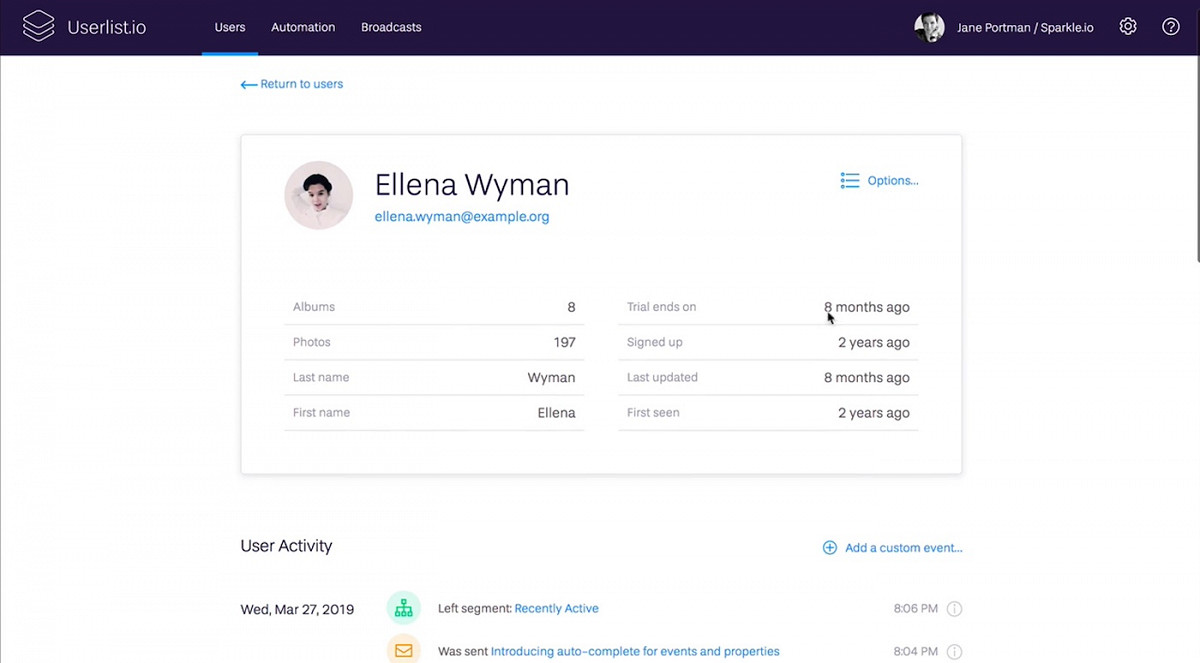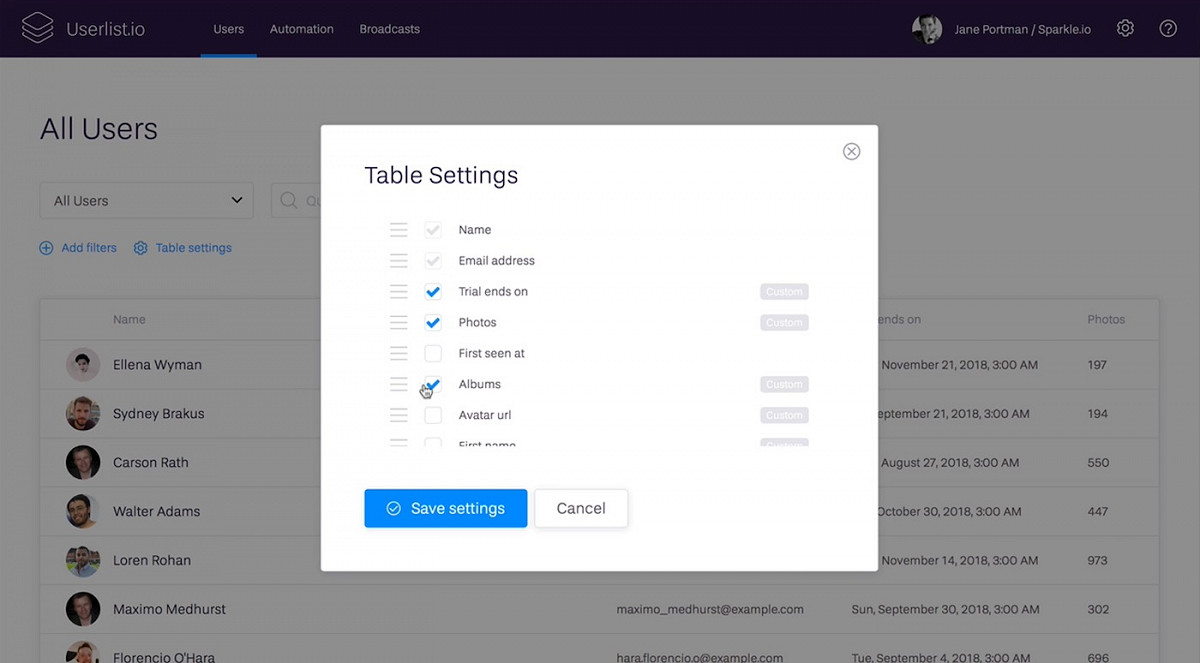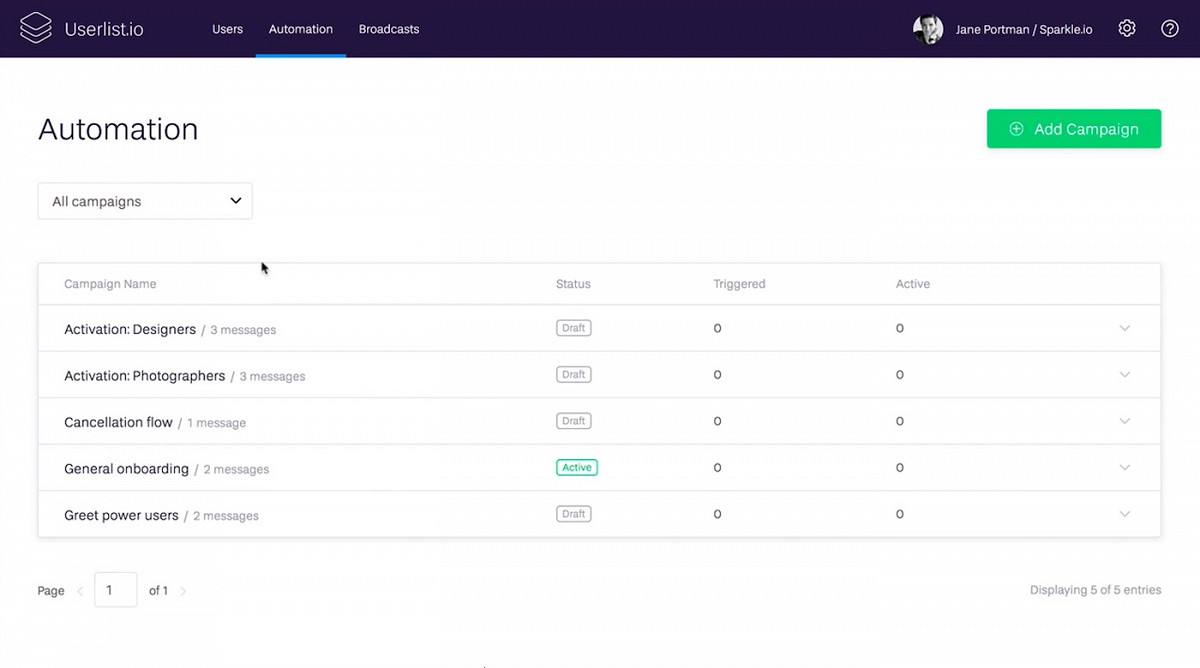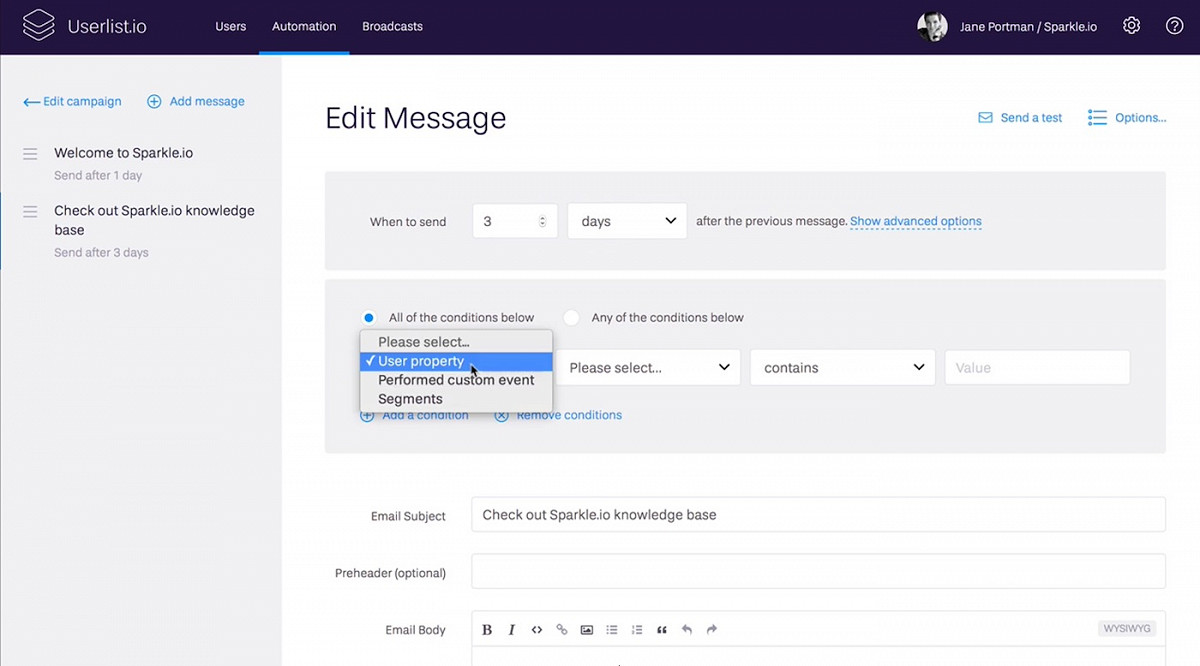Userlist Review: Nurture your SaaS customers with timely (and tiny) automated nudges
Surges is 100% independent, but some links may earn us an affiliate commission. Learn more.
TL;DR
Userlist is a customer messaging tool triggered by real SaaS user actions. Its knack for knowing what and when to send puts your user onboarding on autopilot but with enough customisation to mimic a helpful human. If you’re following up with new customers manually or not at all (the horror!), then Userlist is for you.
Userlist Pros
- $29 bootstrapper rate
- Message templates
- Worksheets and templates
- *New* in-app notifications
- *New* lead forms and emails
- *New* Userlist Rewardful integration
Userlist Cons
- No visual workflow builder
The Story
What is Userlist?
Now out of beta, Userlist is the hot new lead and customer messaging tool on the block. Its laser-focused features are built exclusively for contextual lead conversion and customer engagement in SaaS web apps, helping you to deliver the perfect product experience from the moment prospects show interest.
Unlike many of its competitors, Userlist forgoes irritating pop-up bots or rigid onboarding sequences for automated emails and in-app notifications only. These are set to send at the precise moment customers perform a key action or signal for help, striking when the task is fresh in the memory. It can be deployed for welcome messages, walkthroughs, activation nudges, feedback requests, feature announcements and more. This warmer form of outreach eliminates a lot of the usual guesswork involved when trying to communicate with an entirely new customer or one that flutters between segments. It also nudges them along a path they’re already keen to go down, gently increasingly their confidence in the product and the value they get from it.
With ready-made email templates and a clever back catalogue of customer lifecycle triggers, it shouldn’t be long before your customer activation and retention are reaping the rewards of using Userlist.
Meet the Maker:
Jane Portman
We interviewed co-founder Jane Portman back in Userlist’s beta days. One of three parents to the product, Jane is very active in the SaaS community. As well as being a UI/UX consultant by trade, she’s also the host of the UI Breakfast Podcast, interviewing experts in the field of UI design and convincing them to part with their trade secrets.
Jane believes that many SaaS automation tools have become too heavy handed, blurting out pushy alerts and excess features at every opportunity. By comparison, her aim for Userlist is to be an invisible helping hand to customers as they try to master a new SaaS tool. Coaching new customers with a carefully-crafted message at just the right time.
The Product
How we tested Userlist for this review
Surges is clearly not a SaaS company but some of my marketing agency clients are. I’m therefore very close to their customer engagement stacks - both off-the-shelf and custom-made - and what they can and can’t, should and shouldn’t be doing. Userlist granted me access for the purposes of this review, first in paid beta and then as a fully-fledged product. We tested the core features and we will be back when future updates are released.
There are no affiliate links within this review. However, there is an exclusive 30% off Userlist promo code for our readers!
Getting started with Userlist
How does an onboarding company onboard the onboarders? First up, Userlist positions itself squarely at smaller SaaS companies and marketers i.e. those with limited resources or technical know-how. It’s not as simple as copying and pasting a code snippet, so to get started you’ll need some support if you’re not comfortable with APIs and custom development. However, from that point forward, even the least tech savvy marketer can use all of its features code-free.
On top of the worksheets and templates, Userlist welcomes new users with a free onboarding consultation with its founders. Use this time as you want, whether it’s to ask a question about technical setup or some strategic advice about your email automations and user onboarding. You can also tune into their podcast, Better Done Than Perfect.
Userlist features you’ll love
-
Pinpoint messages to actions
📌Clearly it benefits nobody to send or receive one homogeneous message. Feed source, user events and properties into Userlist via their API then use it to match messages to their behaviour at every lifecycle stage. Ideal if prospects have gone quiet or if customers are failing to use your SaaS product to its full potential. Nice touches include adding time delays to certain messages and setting the conditions for messages to stop e.g. if a user is already using the advanced feature you’re talking about.
-
Onboarding templates
📜If you’re not used to sending behavior based messages, setting up email workflows and in-app notifications can be a bit of a minefield. Userlist gives you a headstart with templates and worksheets, covering common scenarios such as trial users, free users, paying customers, customers who need reactivating or those taking new or repeat actions. Customise them to fit your goals and start nurturing new SaaS users.
-
Actual user journeys
🗺️Basing email workflows on speculative scenarios is all very well but does it actually reflect reality? See individual user journeys and respond to what people are actually doing (or not doing) in your SaaS app. The intel is kept high level, allowing you to easily spot conversation starters and compare their behaviour to that of other customers.
-
Marketing emails and lead capture forms (NEW)
👋Prospects no longer need another tool. That’s right, all your SaaS emails now live in one place! It means you can now capture leads on your website using Userlist forms, register the source and greet and convert them from free trials to paying customers. Broadcasts/newsletters work across both sets of contacts too.
Time to cancel your existing email marketing tool!
-
User management
🧭Your homepage within the app is the directory of your users. You can filter and segment based on behaviours taken or dive straight into them one by one, where you can see all their events and actions. There are no bells and whistles here, making it a refreshingly easy way to view and manage users.
-
Reusable Snippets
🌟Find yourself using the same phrases again and again in your automated Userlist emails? Snippets are custom bits of text to be quickly reused across all your campaigns and broadcasts. It could be product benefits, intros, sign-offs or referral requests. Save yourself from typing it out each time.
-
Universal broadcasts
📣Got something important to say? Make an impactful, one-off announcement to your entire list or a segment, either immediately or scheduled for the future. Super handy for product launches, feature announcements, security alerts or as part of a time-sensitive marketing campaign.
Things to consider
-
Purposely sacrifices certain features
Just as not all actions warrant a message, not all SaaS startups require every feature under the sun. Or the bumper subscription that go with them.
Userlists’ main tools will make great strides to get most SaaS users on their path to product adoption, however there’s a few notable absentees. For example, there’s no A/B testing, no visual workflow builder or live chat pop-ups. Userlist will argue these are premium features that command $100-$200 extra per month elsewhere. Thankfully in-app notifications are now possible!
-
Smart logic for smarter messages
Drip campaigns are an effervescent onboarding tactic, and for good reason, however they can be too rigid. We’ve all had the emails that prompt us to do tasks we’ve already completed or fly through the setup stages at too rapid a pace. Userlist is designed as a more fluid alternative, using smart logic to respond to individual user actions and skip any irrelevant messages. If the success of your SaaS product relies on retaining high value B2B customers it’s worth putting them in safe hands.
-
Light on plugins - But new Userlist Rewardful integration!
It’s still early days for Userlist, so it’s normal that it won’t yet have an app store of integrations.
Syncing with the likes of Stripe, Calendly, Salesforce or Slack aren’t yet possible so you’ll have to rely on the direct API to get customer data flowing into Userlist.
That said, they’ve nailed the big one first for easy setup. Segment users will be able to get started on Userlist in only a few clicks, making sure that what happens in Userlist is reflected in the single view of your customer.
As of November 2021, you can now integrate Rewardful with Userlist. This means that when an new affiliate joins your referral program they’ll automatically be added to Userlist and can enter welcome sequences and the updates and incentives they need to stay motivated partners.
Userlist Pricing & Offers
from $29 per month
Userlist recently added a very low intro rate for bootstrappers. It means that SaaS founders can enjoy the full set of Userlist features for $29/month from day one, until they reach their first 100 customers.
30% off for the first 3 months
Userlist Alternatives
Incumbents in the automated customer messaging space are Intercom, Autopilot, Woodpecker, OneSignal and Customer.io. All offer sending behavior based messages, but they also have handy visual workflow builders, more integrations and advanced analytics on Userlist. With SMS on top of email and in-app notifications, there’s a greater chance of landing on the right channel for each customer.
Only you can decide whether these features are mandatory or worth paying more for. No doubt these gaps will be filled as the product matures, however Userlist is a great option if you’re getting from zero to one on behaviour-based messaging or upgrading from a more general-purpose email automation tool like Drip or ConvertKit.
Another low-cost, entry level push notifications tool is PushBots, however it lacks the automation of Userlist.
Any customer messaging better than none. However, many SaaS companies are either too busy or too keen to keep all users happy and active. Userlist is a significant step up from manual outreach or drip campaigns.
Userlist Support 👍 or 👎
No onboarding experience? Fear not: Userlist is incredibly easy-to-use with worksheets, templates and a library of self-help guides.
What’s more, Userlist welcomes new users with a free onboarding consultation with its founders.
The Verdict
Surges score
84%Userlist used to exclusively focus on managing and messaging users who have already signed up for your product - nobody else. Their new lead capture forms and marketing emails are a huge add-on!
It now serves both leads and customers with a small but robust set of core features that are simple to set-up with a little dev help. And instead of being daunted by a blank canvas you can get a lot of value by just sticking to Userlist’s ready-to-go recipes. This will get you 80% of the way towards your onboarding and engagement campaigns with minimum fuss. The end result being happy users, using your service to its full potential.
SaaS businesses wanting to proactively and personally coach users at scale will find Userlist to be a more flexible, focused and capable alternative to catch-all drip campaigns. The tool is in-app and email-only for now, but that’s still quite high odds of landing on the right channel.
Given the team’s background, it probably comes as no surprise that Userlist’s UI/UX is a dream and new features are being added all the time. The recent addition of in-app notifications corrects a blind spot and it will be interesting to see how Userlist evolves over time. I’m assured that Userlist will soon be opening up marketing email, so you won’t need another tool for your prospects.
Our interview with Userlist’s founder, Jane Portman, gives some clues as to what the future holds. The special intro rate of $29 per month for your first 100 users shows Userlist want to stay true to their bootstrapper roots and understand that their success is tied up in that of their customers.