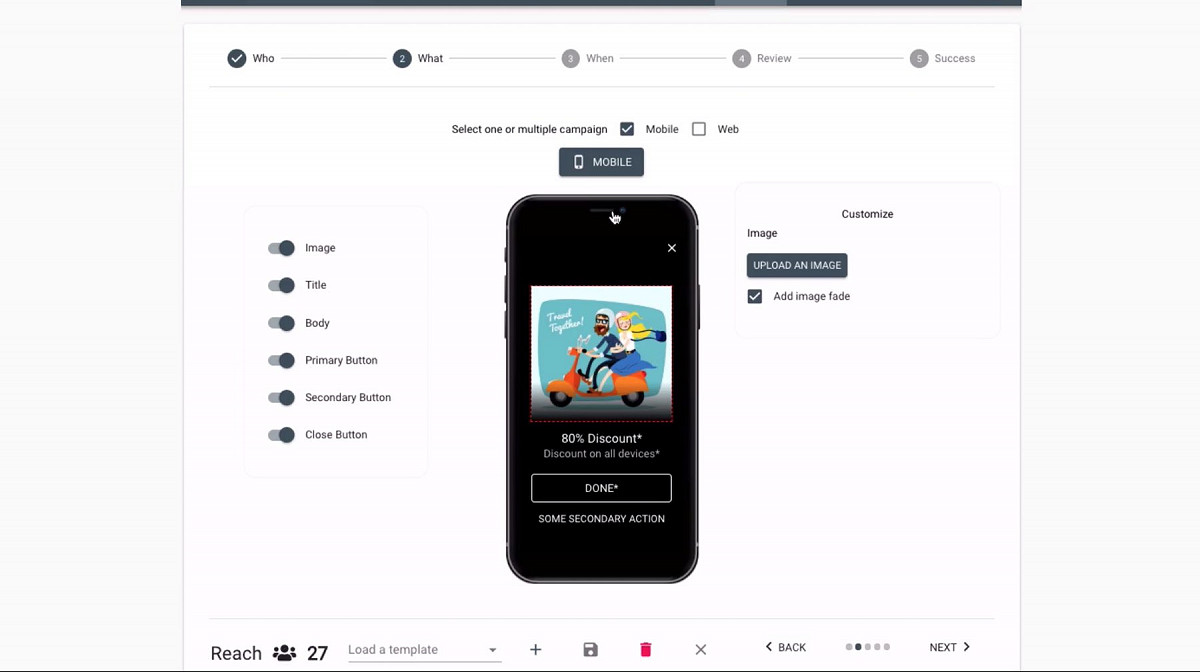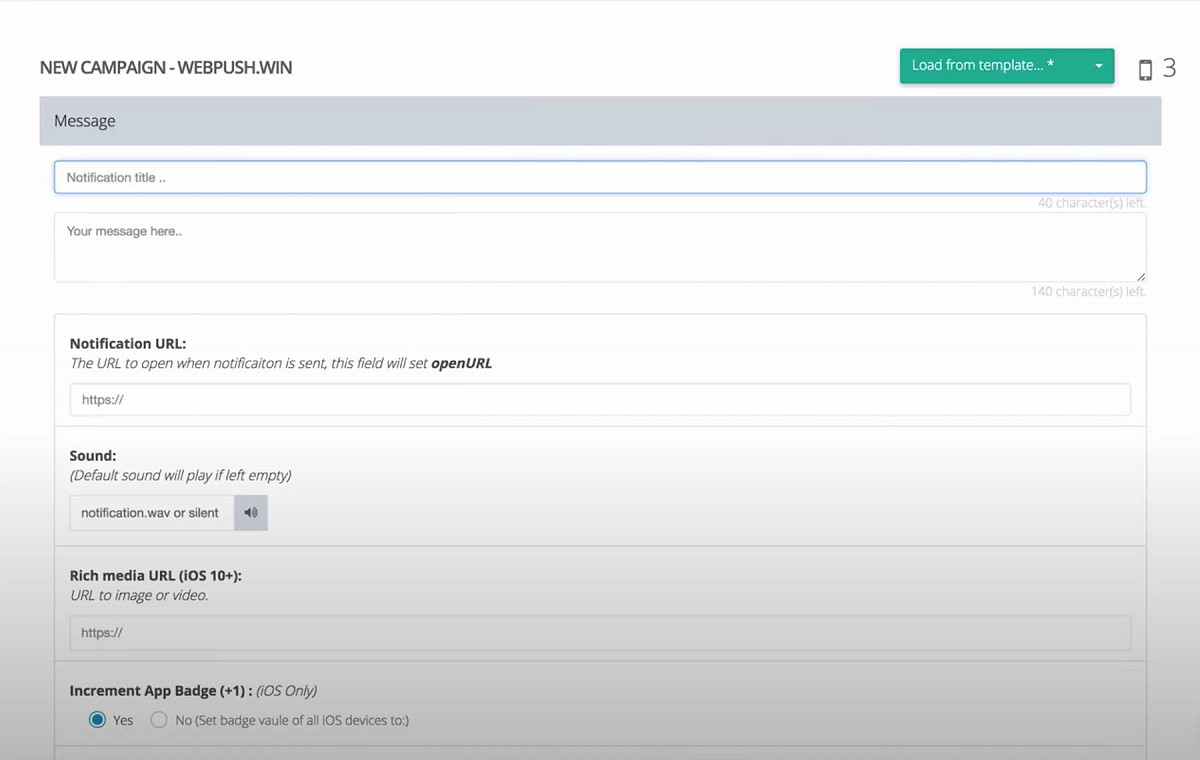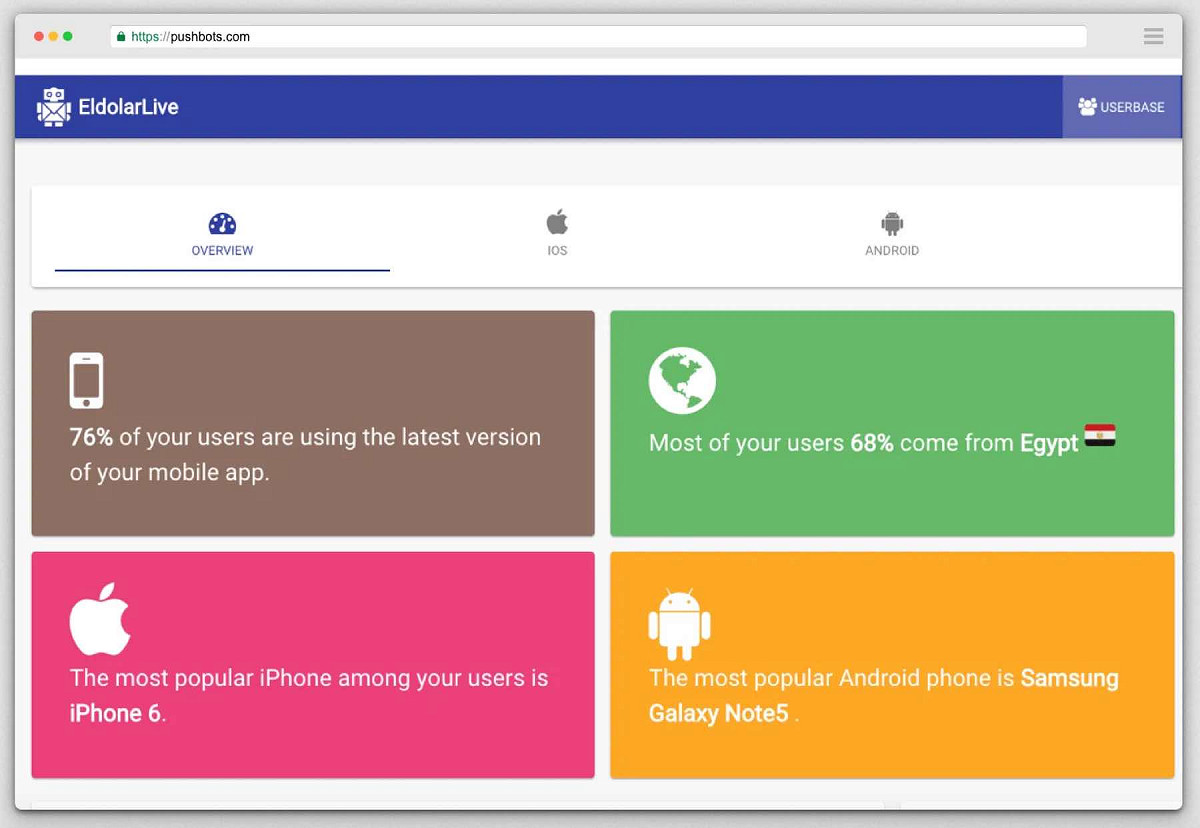PushBots Review: Entry level push notifications and in-app messages
Surges is 100% independent, but some links may earn us an affiliate commission. Learn more.
TL;DR
PushBots is a lightweight notifications tool for sending relevant messages or one-off broadcasts to your users. The simple setup works in-app and on the main web browsers, driving more app opens and, therefore, more sales opportunities. Use it for product pushes, review prompts, special discounts, polls, and much, much more.
PushBots Pros
- Ease of use
- Low cost
- Multiple message types
PushBots Cons
- Lack of automation
- No email/SMS
- No journey building
The Story
What is PushBots?
Love them or hate them, push notifications really do work. Imagine the apps you use every day, such as Uber or Deliveroo, without them.
Sending them is easier than you think.
PushBots takes care of capturing opt-ins, encouraging app usage and driving repeat website visits with these tiny but highly-impactful alerts. A failsafe way for marketing departments of all sizes to keep users engaged and active.
Once installed, PushBots is child’s play. However, that ease-of-use comes at a cost: fewer features. There’s no SMS sending, no visual journey builder, and notifications can’t be automatically triggered by key events. So, while the tool is a great entry point for push notifications, you may outgrow it as user numbers grow and your marketing gets smarter.

Meet the Maker:
Amr Sobhy
Behind PushBots is a true visionary. Amr has cross expertise in startups, policy, and technology, building platforms for more open communication and people-powered change. Beyond push notifications, the Egyptian information activist has created tools to track the government spending in his home country, monitor the performance of its President, and
Together with CTO Abdullah Diaa, Amr and PushBots have delivered billions of notifications to hundreds of millions of users, and counting!
The Product
How we tested PushBots for this review
Marketing automation software has been at the heart of my marketing agency and its clients for 10+ years.
Used considerately, push notifications and in-app messages can work wonders. Having tested HubSpot, OneSignal, Userlist and Autopilot, PushBots promised to make the job even easier, as long as you are willing to forgo automated event triggers and a visual journey builder. These were sacrifices I was willing to make for a side-project such as Surges, especially as I wouldn’t need an app to keep in touch with visitors.
The service lets you send unlimited push notifications to 1,000 monthly active users forever free of charge. Plenty enough for a review.
Getting started with PushBots
PushBots promise you’ll be sending notifications in under five minutes. The reality is it takes a little longer if you’re non-technical marketer. There’s helpful video tutorials you can follow but, even then, installing the PushBot SDK is still likely to require assistance.
Unless you have Wordpress that is – hooray for plugins!
Enabling PushBots notifications on your website is the easiest of the bunch. The only prerequisite for is that it’s secure (https). Assuming it is, you’ve now unlocked the ability to collect visitors permissions and start a long-term relationship.
PushBots features you’ll love
PushBot’s notifications come in three flavours: Mobile push; In-app; and Web via push-enabled browsers. You can send unlimited notifications of all types – PushBots counts subscribers not notifications. However, building an app isn’t exactly cheap so web-based notifications are a shortcut to sending notifications to visitors and collecting marketing opt-ins in a single click.
Let’s take a look at each of the messaging types …
-
📲 Mobile push notifications
Loud, proud and on the homescreen, push notifications are main driver of repeat app usage. These tiny nudges are normally either sent when there’s an interaction or transactional event the user needs alerting to, or to broadcast a breaking story to all users. Neither requires the user to be in the app to receive them.
PushBot enables you to send both types – to all users or a subset – but without any automation. Meaning you have to do the filtering and scheduling yourself. However, PushBot’s analysis of millions of push messages can offer some suggestions for the best delivery time for each user. It’s still quite a blunt tool, but a simple solution for anybody getting started with notifications.
One feature I’d love to see here is a permission pop-up. It’s taken as given your users want to receive these alerts, however other services use dedicated prompts to explain to users what you plan to send them before they decide to grant permission, keeping customers happy and response rates high.
-
💬 In-app messages
PushBot’s in-app messaging feature engages users when they’re using your app, suggesting the action you want them to take. Use them to onboard users, explain new functionality, encourage referals, dish out special offers or complete a poll.
You decide who, what and when the message is received but, again, PushBots doesn’t let you trigger automated messages based on user behaviour. This is made up for with beautiful, customisable messages that are a breeze to send. Tweak the design to match your brand, choosing colours, button types, blocks of texts and images in the simple builder.
There’s a few of the extra thrills of other providers missing here. For example, you can’t yet send carousel messages with PushBots but something has to give with such a competitively-priced no code solution.
-
🛎️ Web push notifications
Web push notifications are a ridiculously simple way to notify users about sales, important updates or anything else you can think of. PushBots are so sold on their potential that you can get unlimited notifications for up to 1,000 users on their free plan.
These powerfully-simple marketing messages work across all push-enabled browsers, including Chrome, Safari and Firefox. Users subscribe to receive them and see your notification the moment they open the browser. Because permission is explicit, there’s no risk of ad-blockers getting in the way of web push notifications.
Sending them with PushBots couldn’t be easier, involving only a couple of lines of text and clicks of a button. You decide whether it’s silent or not and the URL to send recipients to. That’s all there is to it!
The online downside is that PushBots don’t yet allow you to setup triggers to automatically send notifications when certain conditions are met. It’s not a total dealbreaker, but something they need to address.
-
📩 How to send push notifications
You can install PushBots on multiple websites and either manage them from one central account or assign them to separate members of your team.
Once you’ve added the lines of code, use the PushBot dashboard or programmatically through their API. If the former, select the audience using various filters, such as users of opt-in date, subscription status, their location or what language they speak. Then simply give your message a title, message and choice of emoji from the built-in library, and decide whether to broadcast it now or in the future.
One nice touch is the ‘Smart schedule’ feature, which uses AI to determine the best time to send to each user. Imperative if you’ve got different time-zones to contend with and don’t want to wake your users with a notification in the night.
-
💁 Events - Record user actions
PushBots’ Events feature tracks the actions users take inside your app and website, so you can filter your customers base according to these events and send smarter messages.
However, as pointed out earlier, Events can’t act as triggers, so you’ll have to manually set your selection criteria each time you want to send a message.
-
🔂 A/B testing (‘Plus’ feature)
No more guesswork! PushBots’ A/B testing sends two variations of your notification to test groups, then automatically rolls out the best-performing one to the rest of your users.
Try different titles and body copy, emojis and pictures, then sit back and let PushBots do the rest.
-
📈 Analytics - Events timeline and dashboard
PushBots presents you with a timeline of individual user actions, including how they’re using your app, their devices, languages, active dates, tags you’ve assigned them and more.
If you’re looking for quick insights, you can also zoom out for a birds-eye view of user engagement. Get a snapshot of key stats and trends or use the custom query builder to cut the data any way you wish.
Things to consider
-
What PushBots isn’t for
PushBots has one job: to make it as easy as possible to send push notifications. That comes with a number of sacrifices, including:
- Automated trigger-based messages
- SMS
- Visual journey builder
- Templates
- Carousel messages
PushBots Pricing & Offers
from $29 per month
Did you know you can send unlimited push notifications to 1,000 monthly active users free of charge? Upgrade for larger send limits, personalisation and analytics.
PushBots Alternatives
PushBots is an entry level solution, and need not apologise for that. The likes of Userlist, SendPulse, OneSignal and Autopilot are far more advanced, with a price tag to match. For the extra ££, you’ll get access to triggered messages, additional channels and better-looking templates with greater levels of customisation. All are extremely easy to install and get started with.
If you’re tech savvy and can work with the PushBots API, it should enable you to do most of what you need in order to improve engagement in your app and drive more repeat website visits.
PushBots Support 👍 or 👎
After you’ve navigated the installation, PushBots is extremely easy to use. Pricier packages include onboarding support and the limited functionality is easy to master. Should you need help there’s a comprehensive selection of walkthrough guides in the Help Centre and responsive, same day support via the chat pop-up.
The Verdict
Surges score
68%PushBots puts a simple yet powerful marketing channel at your fingertips.
The lightweight notifications tool makes it very easy to send relevant notifications or one-off broadcasts to your users.
It’s perfect for anybody getting started with push notifications, not quite ready to make use of the advanced features found elsewhere or commit to a higher price point. However, ecommerce and SaaS businesses wanting to proactively engage users based on the actual actions they take will be disappointed at the lack of automation and journey planning. PushBots campaigns need to be manually built and sent each time, with no templates or worksheets to guide you. I imagine this is something PushBots are working towards but there’s still a lot of value in being able to send basic onboarding and engagement campaigns with minimum fuss.
The ability to send free notifications to your first 1000 users is the perfect excuse to give PushBots a go. Should you like what you see, you can get 25% off your subscription cost exclusively via Surges.