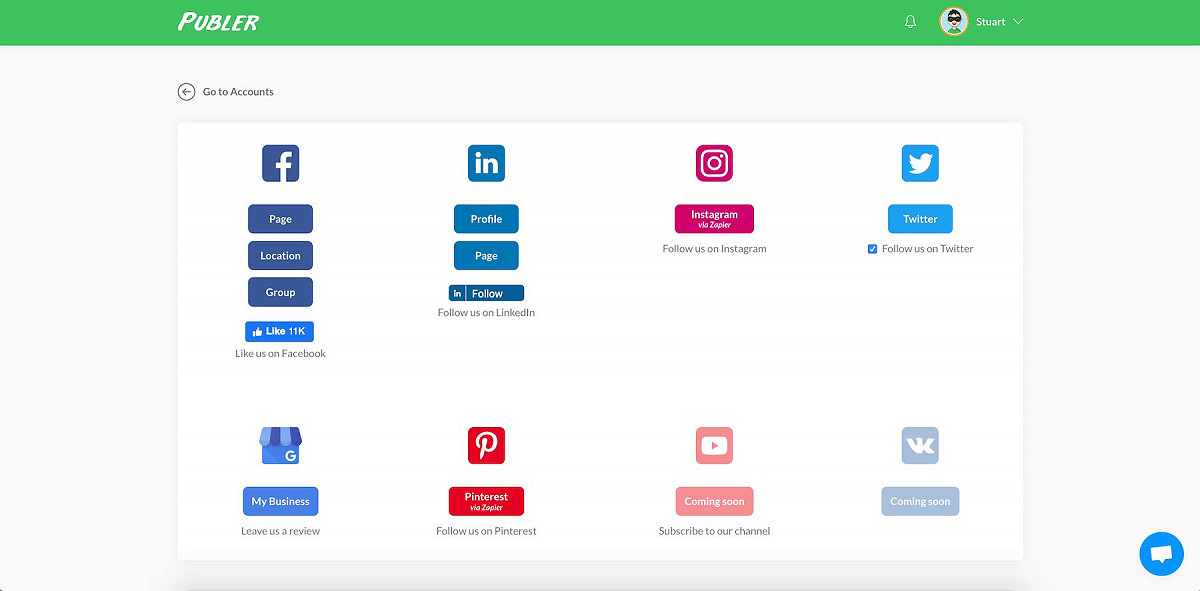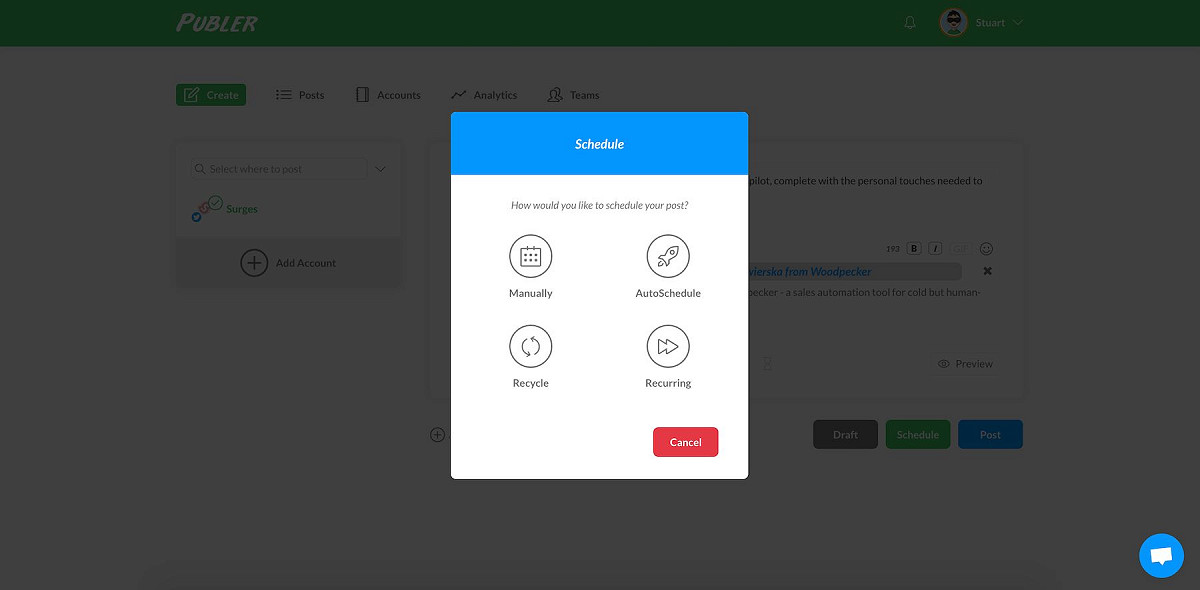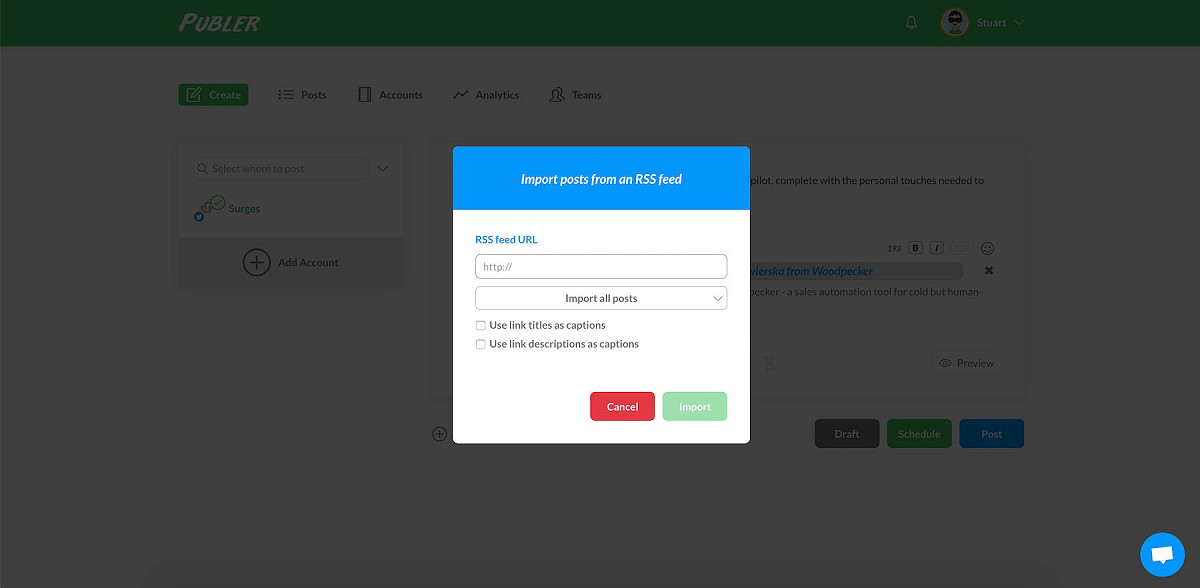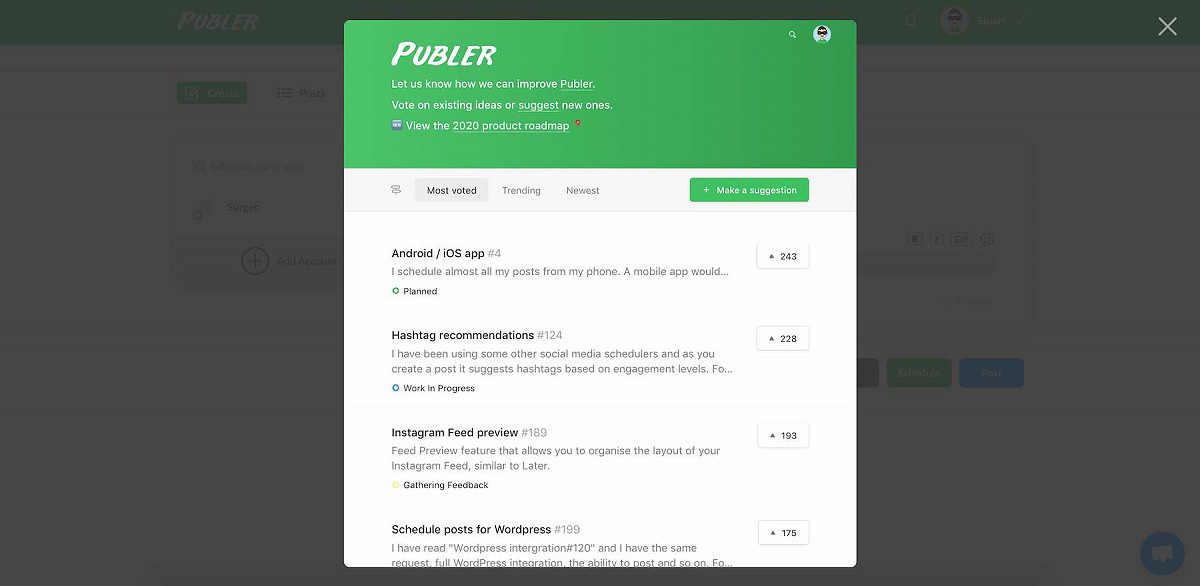Publer Review: Treat yourself to an easier social media life
Surges is 100% independent, but some links may earn us an affiliate commission. Learn more.
TL;DR
A self-proclaimed “virtual superhero”, Publer is an all-in-one social media tool that puts advanced cross-posting, scheduling and recycling at your fingertips. This impressive new kid on the block ensures you bring your a-game to every platform, with minimum fuss.
Publer Pros
- Choice of platforms
- Detailed posting options
- Flexible pricing
- Google My Business
- Exciting product roadmap
Publer Cons
- No RSS Auto Import (yet)
- No tweet auto-variations (yet)
The Story
What is Publer?
Publer is a growing collection of social media automation tools to drive authentic engagement, no preservatives.
It infuses post sourcing, customisation, scheduling and analytics to handle all of your social media needs from one spot – energised and on autopilot. With a keen eye on the needs of a modern social media teams, its bumper feature set is full of tiny wins, including post recycling, watermarking, signatures and auto-replies to make the art of creating as rewarding as the extra clicks and traffic.
Let Publer loose on your Facebook, Instagram, Twitter, LinkedIn, Pinterest & Google My Business and you’ll never look back.
Meet the Maker:
Ervin Kalemi
Publer’s CEO & founder is Ervin Kalemi, an entrepreneur and software developer from Tirana, Albania.
On the back of 10 years in software development, Ervin has bootstrapped Publer to the point it is today – ready to take on the big boys of social media assistance tools.
The always-free plan is Ervin’s gift back to the startup community. In return they continue to fuel his roadmap for product development and help to fulfil his own personal goal to cement Albania’s place on the tech map. Publer and Ervin have certainly found a winning formula – with 30,000 customers and counting, they’re the ones to watch on the social media scene.
Read Ervin’s full backstory and his future plans for Publer in our Meet the Maker interview.
The Product
How we tested Publer for this review
Our honest assessment of Publer and its pros and cons, our loves and loathes, comes from rigorous testing and use of the platform. I managed to pick up a good lifetime deal via AppSumo in Publer’s early days so speak as a happy customer.
We’ve reviewed their top competitors – Buffer, MeetEdgar and RecurPost – interviewed their founders and spoken to other users.
But the key link is that I found Publer when I was launching Surges and wanted a tool to automate my social media habits. Quite simply, I know my time is better spent elsewhere to be distracted on Twitter during working hours but don’t want my social media feeds to look like they’re run by robots. And if I can find a tool that works for me, it’ll probably work for my clients too.
Getting started with Publer
Publer’s onboarding process is bare. There’s a welcome email and video tutorial featuring a super user, but you’re otherwise left to your own devices. Don’t expect a step-by-step walkthrough or in-app prompts here.
That said, if you’ve used one social scheduler, you’ve used them all. Publer keeps things simple and you’ll be crafting, scheduling and recycling before you know it.
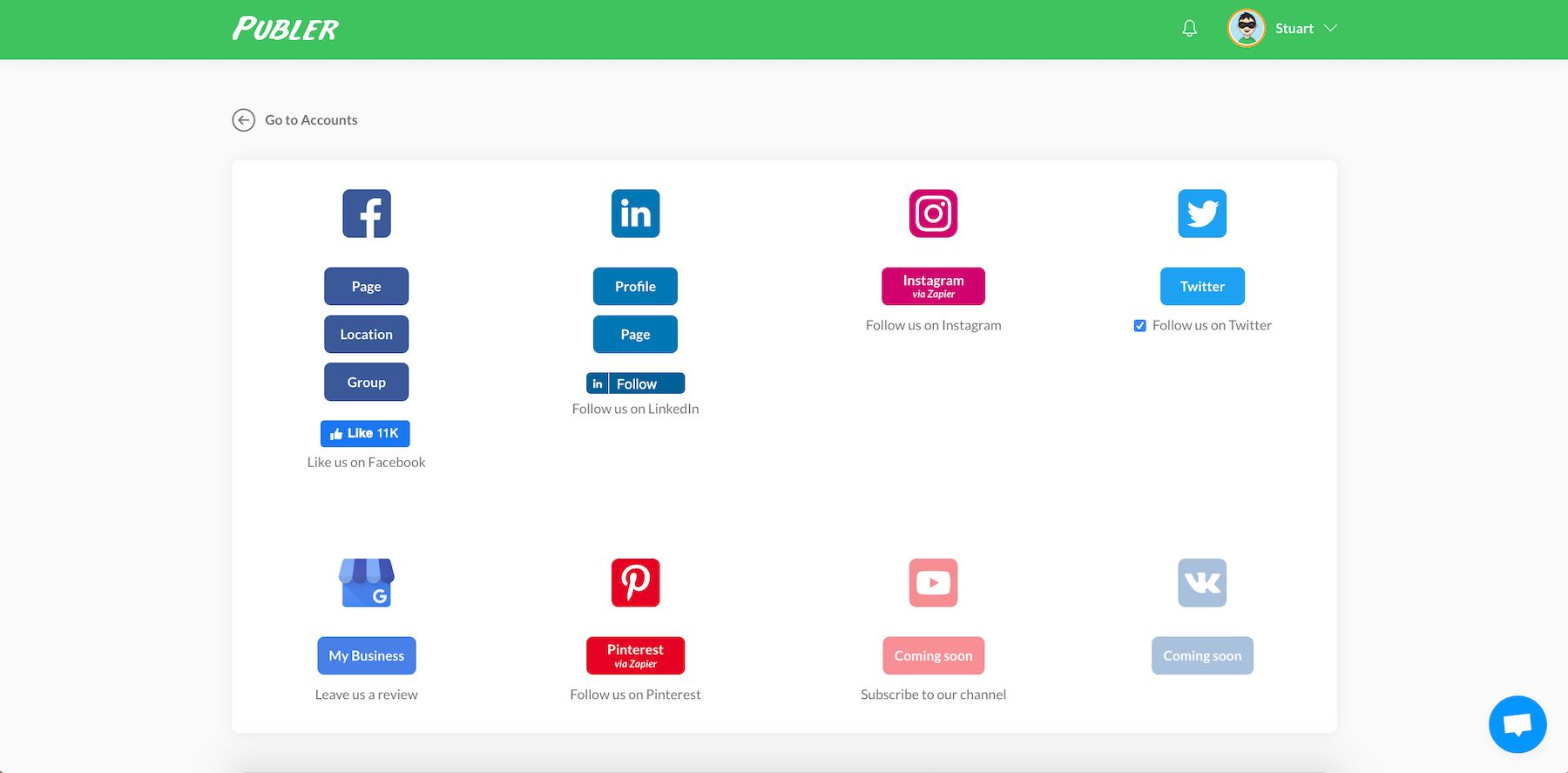
Publer features you’ll love
-
🚀 Content - add, create and automate
Publer’s post creation features deserve special praise.
There’s a number of ways to craft posts or importing readymade ones in bulk. The choice includes uploading a good old fashioned CSV file, a simple drag-and-drog of content or pointing to photos on the web, which will import them as individual posts. Another, more automated option, is to point Publer to your RSS feed or the blogs of your favourite sites. Publer will pull in fresh content with a quick refresh (there’s no auto-import, yet) and you can even define which elements of the original post it uses when sharing it on your social feeds. I’m often guilty of hitting publish on an article and moving onto the next before sharing it, so it’s great to have a virtual assistant to do it for me.
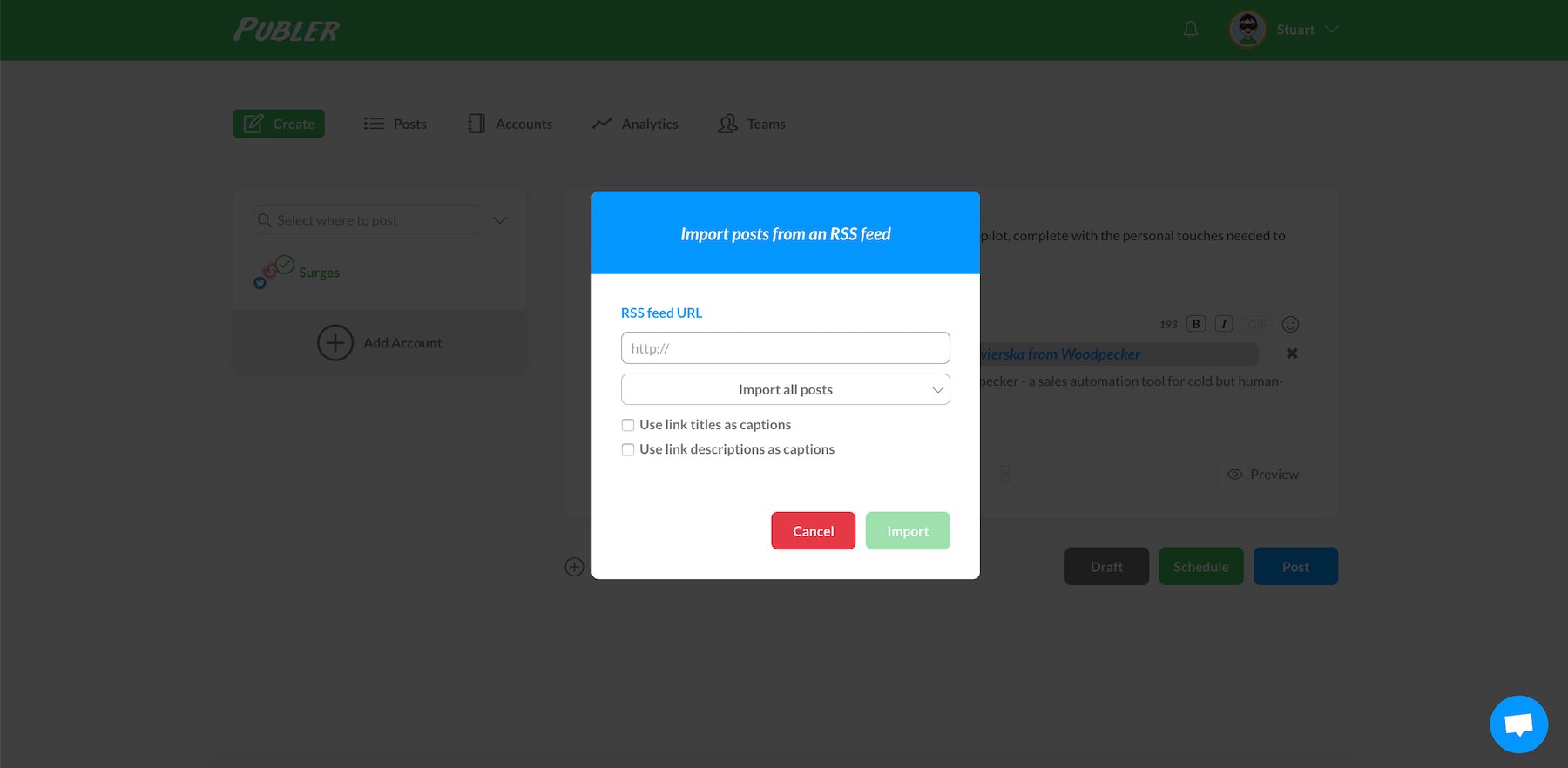
You’ll also want to customise your posts depending on the social network. It could be adding photos or emojis to Twitter but keeping LinkedIn more professional. Leading with a photo on Instagram but a video on Facebook. Tweak away!
Whatever you do, you have full say on when they go out. Easily set your posts to automatically post in sequence, according to the rules you’ve set out, or put them in shuffle mode to mix things up.
Publer also lets you add a watermark your photos to protect your IP and get the credit you deserve if it’s shared. Also add a location. Append a signature (e.g. URL, hashtag, email address) to every post rather than having to type it out every time. And even post follow-up comment, after a set period of time. The level of customisation and automation here is unrivalled and gives you a real edge.
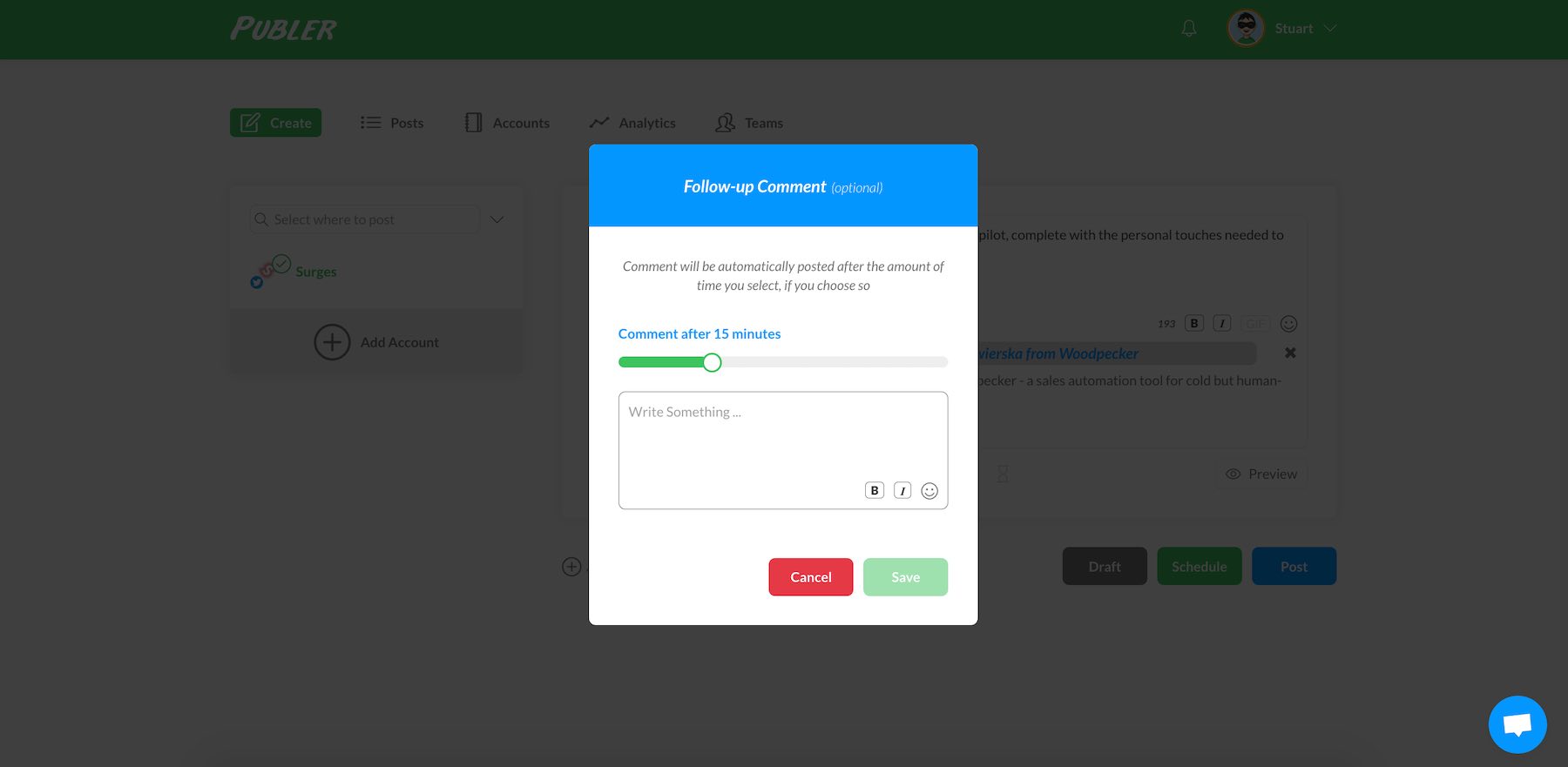
-
📆 Scheduling – with full control or on autopilot
Time to stop micro-managing your posting schedule!
You’ve got three options for when your posts go out:
- Manually
- Auto-scheduling
- Recycling/Recurring
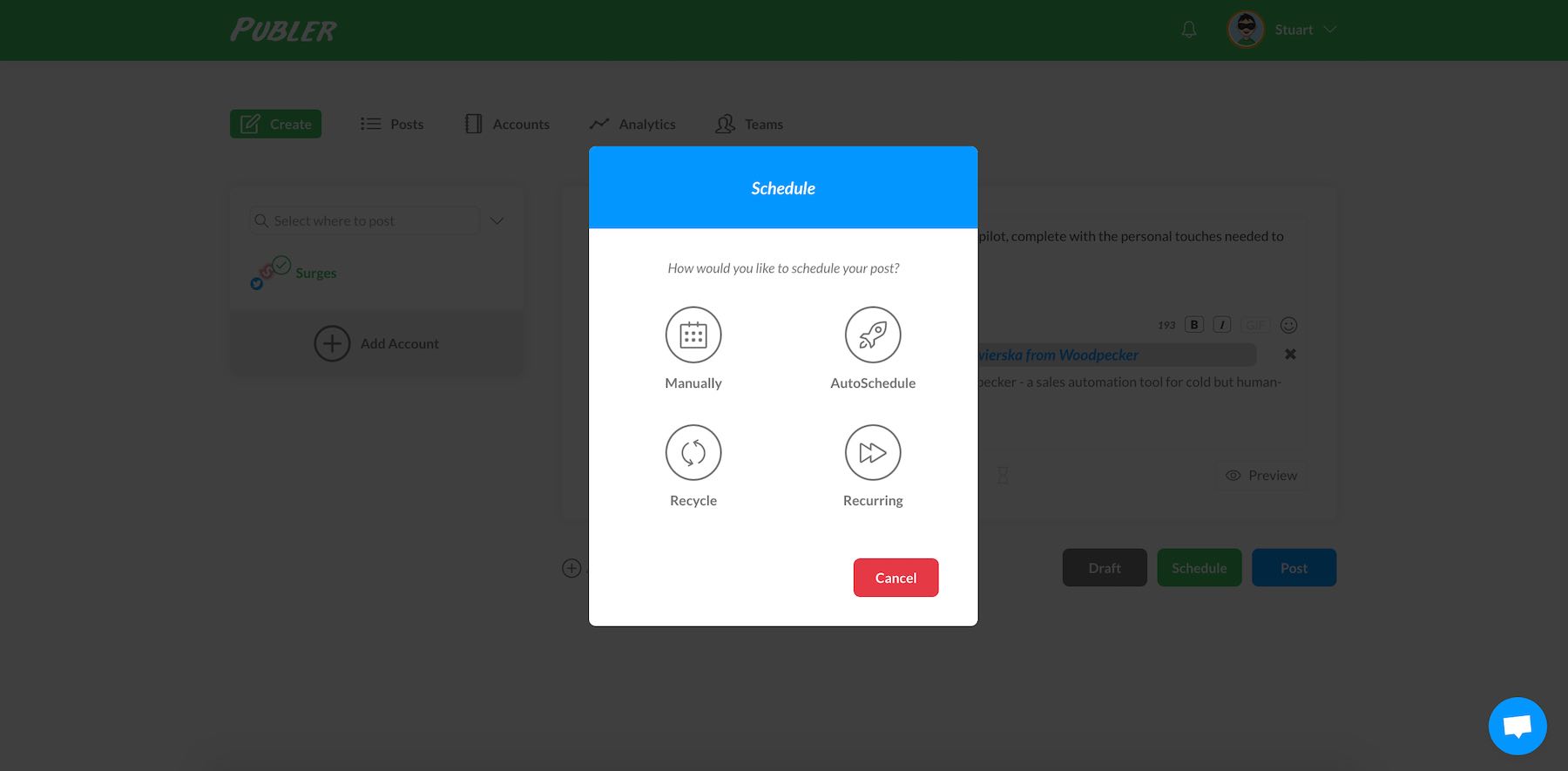
The first is self-explanatory, letting you cross-post to all the top platforms immediately.
The second schedules posts during a pre-set window in the day, such as 1pm-2pm on Mon-Weds. You can go as granular as you like here, even down to different schedules for different post types, so links, photos and status updates could all have their own schedule. These ‘rules’ help to build an automatic schedule that works for you and your business.
Lastly, there’s repeat posting. Recycle your latest and greatest posts with full say on how often and for how long e.g. every other day, for one month. The one HUGE caveat here is Twitter’s terms of service blocks repeat or recurring posts and there’s only crappy workarounds – unlike MeetEdgar, Publer doesn’t do autovariations. Looking at their product roadmap, you can upvote it as a potential feature but it’s a major blindspot as I type this.
This level flexibility could be considered overkill but it’s a godsend if you’re looking to post like a pro, without any extra effort. Getting to this point is a significantly better user experience than I’ve seen with any of the other big social media scheduling tools.
-
🤼 Team tools – lighten the load
Publer has some very basic but important collaboration features.
Add team members and set their respective admin levels – deciding whether they have posting rights or require approval before being published.
You can also decide whether they post as themselves or the page owner – handy if you’re working with freelancers and want to keep tabs on who has AAA.
There’s a lot missing here, but it ticks a box and at least allows teammates to chip in and schedule on your behalf.
-
📈 Analytics – repeat what works
Any social media manager of worth is tracking effectiveness of posts and able to recite what’s generating exposure, clicks and sales.
Publer’s analytics are thick and fast. At an account level you can a snapshot of your proficiency i.e. how often you’ve posted) and new followers, or dive down into individual posts to see how they perform across the various platforms. Adding UTM
Publer can also automatically add UTM parameters at the end of each link so that you can analyse your Publier-driven traffic in Google Analytics. Its in-bult link shorteners do a similar thing, presenting a significant upgrade to MeetEdgar’s rather limited reporting.
Things to consider
-
A tool on the up
Publer are on a mission to build the ultimate social scheduling tool and its users are in the driving seat.
Their public product roadmap and an open suggestion box make for interesting read.
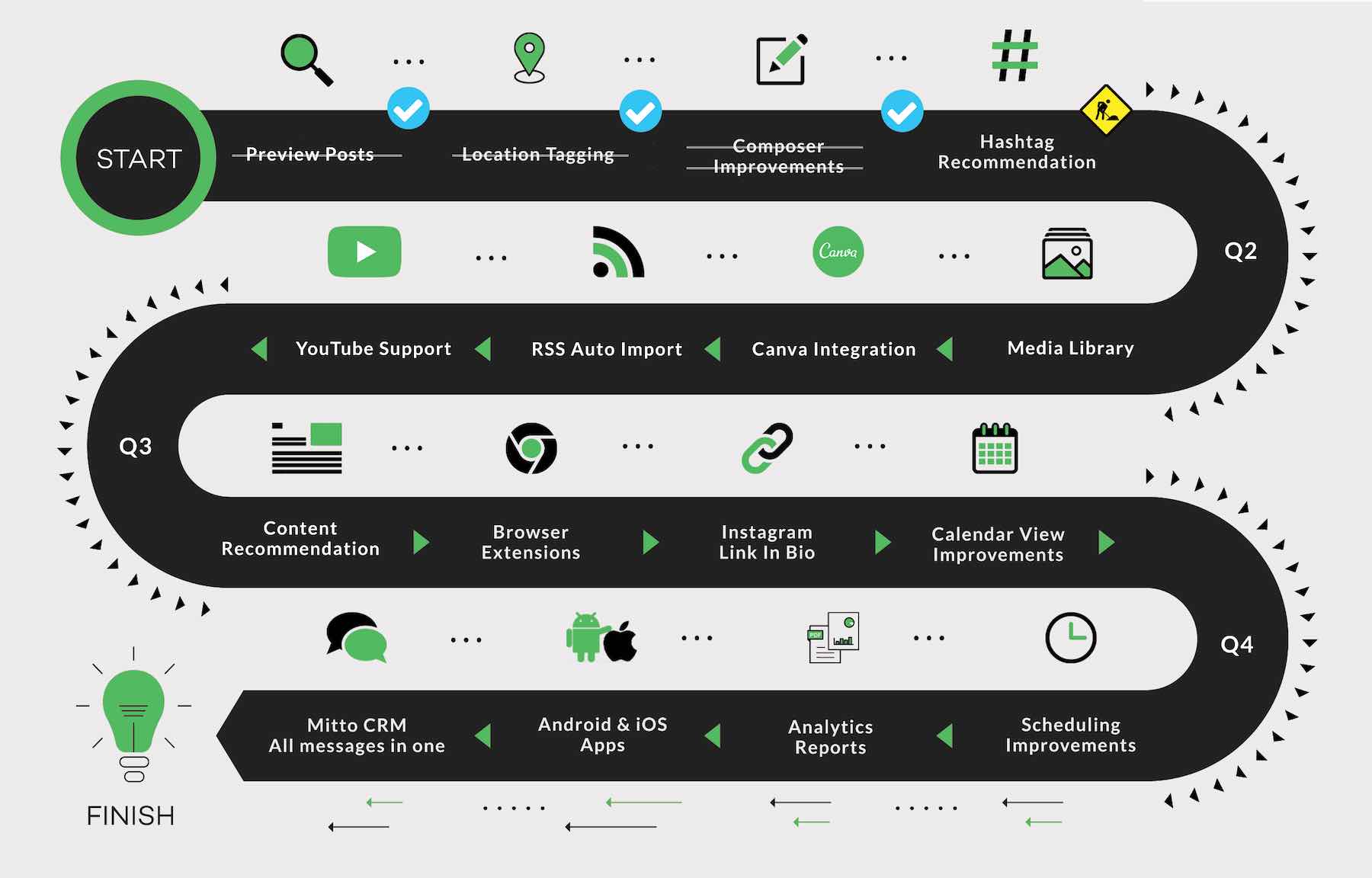
Up-and-coming features include RSS Auto Port, Canva Integration, Browser Extention, a Publer App and lots, lots more. A busy year ahead it seems!
Publer Pricing & Offers
from $10 per month
Publer’s free plan is so so - enough to give you a flavour of the tool but seriously limited with only 50 pending scheduled posts at any time.
Pricing plans start at $10 per month and you can choose to pay a little bit extra to add a new user or account to your plan. This incredibly flexibility means you’re not forced to jump up to the next tier until you’re ready, so you’ll never have to pay for features you won’t use.
Upgrading to a silver plan unlocks unlimited scheduled posts and auto-comments, bulk scheduling (CSV, RSS, built-in), analytics, signatures and more. Important add-ons, representing excellent value for money!
As Publer is still finding its feet in the market you’re getting a bumper set of features for a very tiny price.
First month free, then 15% off
Exclusive to Surges. Save $$$ over the lifetime of a subscription.
Publer Alternatives
There’s no shortage of social media scheduling tools to choose from. From freemium generalists, such as Buffer, Sprout Social and Hootsuite to evergreen reposters such as RecurPost and MeetEdgar.
With Publer’s automation shortcomings and no immediate fixes in this year’s roadmap, the tool has some way to go to mount challenge to the latter.
Publer really shines when compared to the generalists. It boosts more features, added flexibility and a ridiculously low price point. The interface lacks some of the polish of the more established tools on the market but don’t be fooled, Publer is every bit as powerful and only set to improve with time.
If Instagram is your thing, try Linktree for listing multiple social media URLs and read our interview with Alex Zaccaria, Linktree’s founder.
Publer Support 👍 or 👎
Publer’s onboarding and documentation is relatively lightweight, however the support is super responsive.
I submitted a query about how to schedule recurring tweets (you can’t!) after encountering an issue and received a reply within 20 mins. The team did a great job hearing me out and putting forward other ways to achieve the same result. Thanks Publer!
The Verdict
Surges score
76%Unlike other superheroes, Publer opts to save time over lives. Its super powers are potent and growing, as it looks to challenge what is a pretty established set of social media tools.
Yes, the product is still in its infancy, however the team behind it are transparent about pending features and plugging gaps at speed. The public product roadmap reveals a ridiculous amount of work behind the scenes, representing a real bargain at $10 per month if they honour that price for life.
As a scheduler Publer lets you tweak every element of your post, right down to the smallest details. This flexibility is as good as any other social tool I’ve seen so it’s worth investing the time in upfront. Publer also has some signature features not found in many other tools, such watermarked images and auto-commenting on your posts after a set amount of time has passed.
But for all its plus points Publer’s achilles heel is automation. As things currently stand, you’ll need keep logging in to manually hit refresh to import new content from an RSS feed and there’s no auto-variations for tweets. These are two big holes for me but I’ve done my bit to vote them up as potential feature enhancements. Until then, MeetEdgar will be keeping my business too.
One to watch for the future!