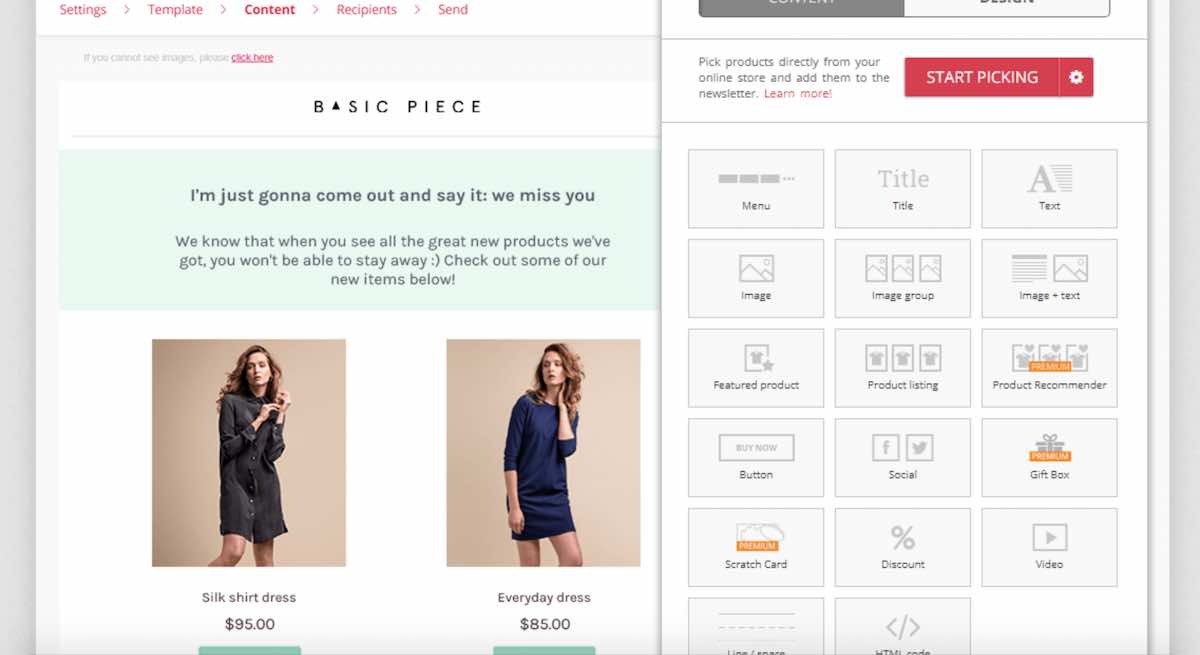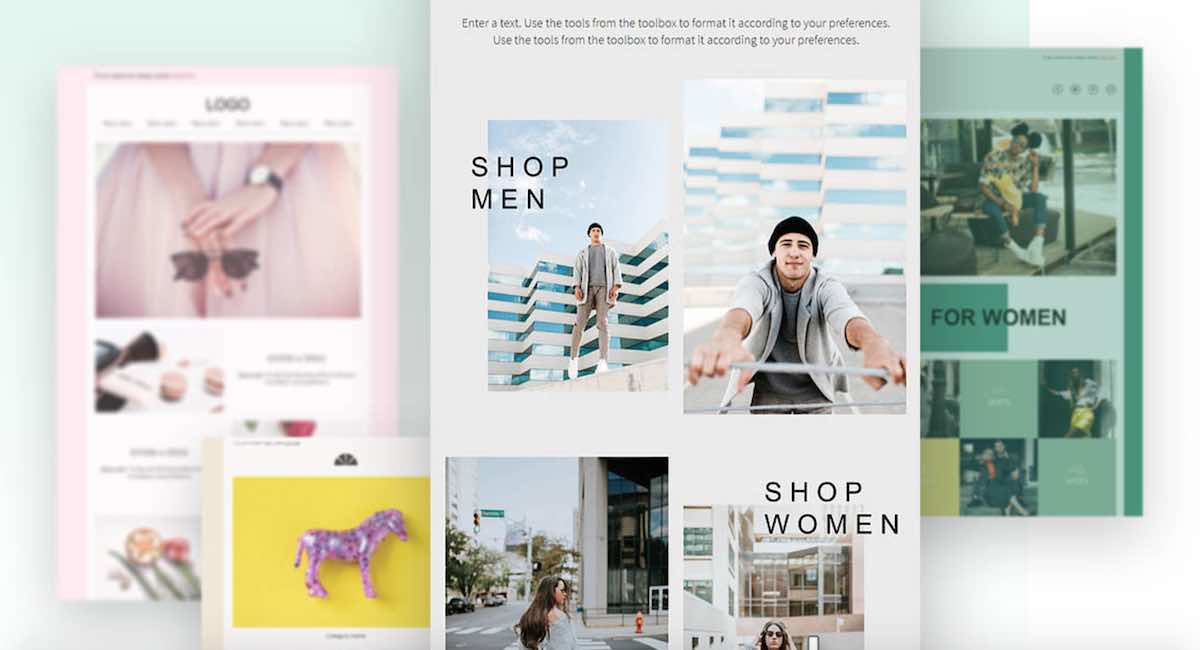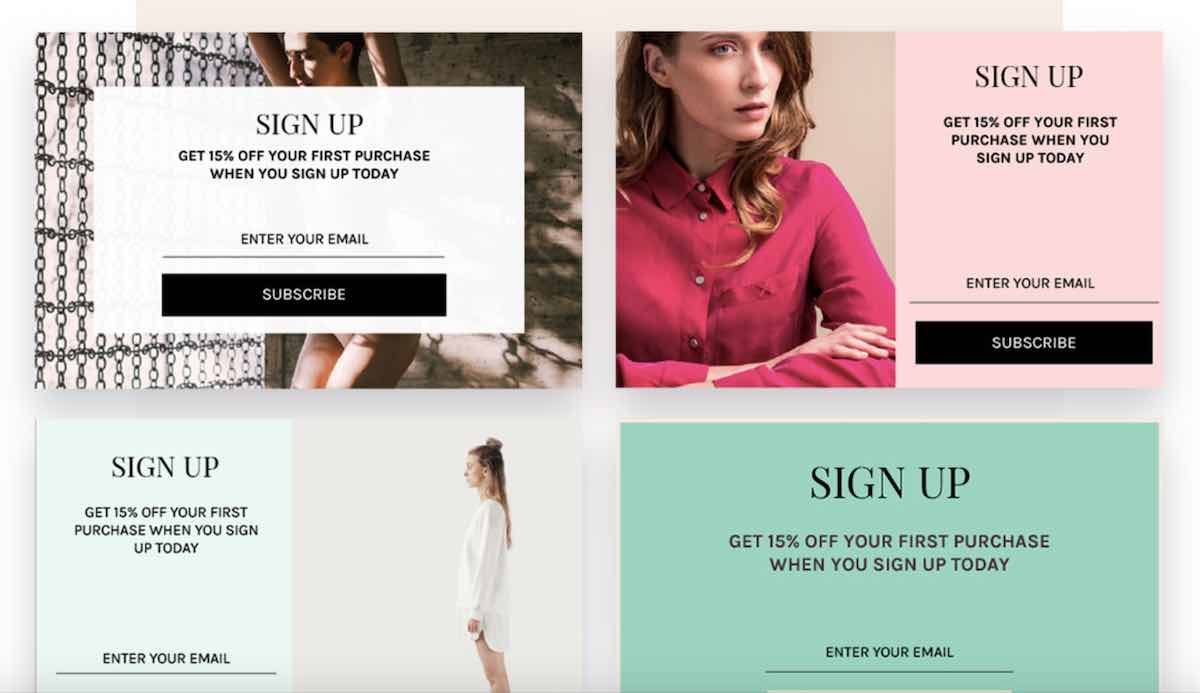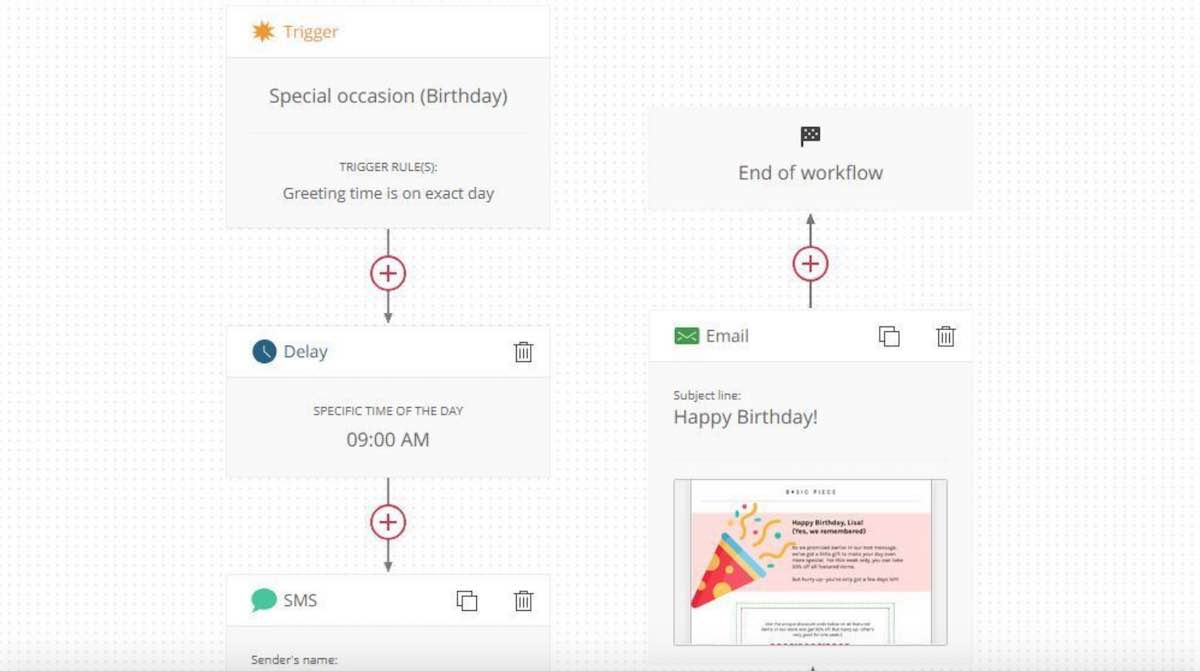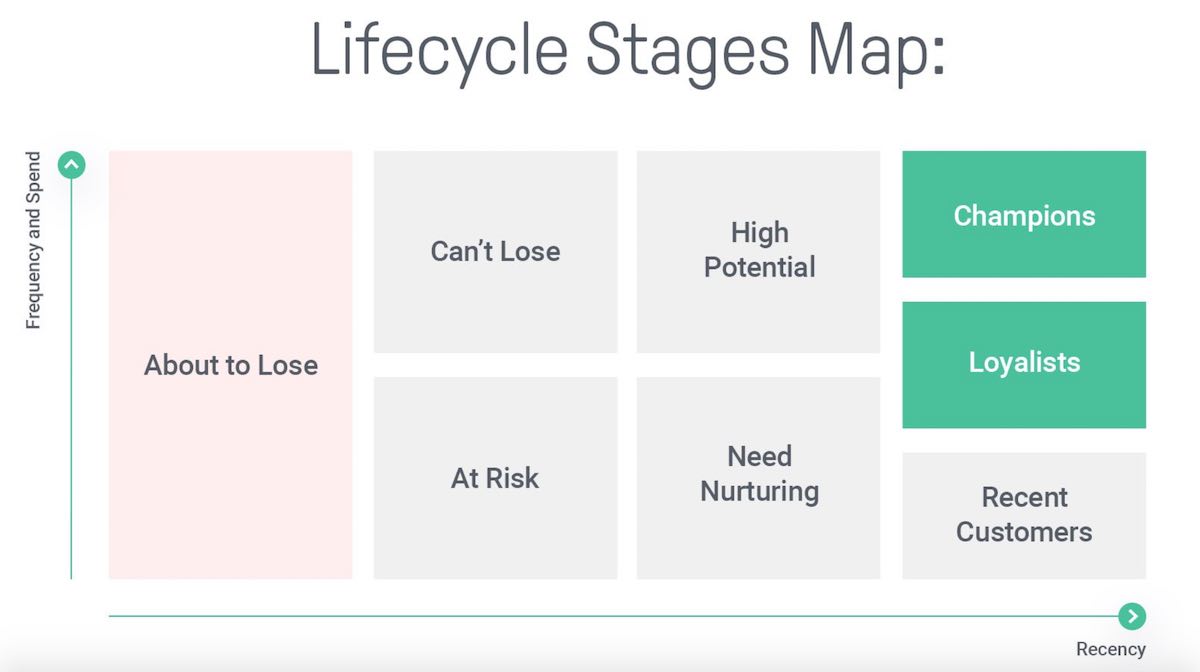Omnisend Review: Automated dynamic emails for happier customers
Surges is 100% independent, but some links may earn us an affiliate commission. Learn more.
TL;DR
Email is making a comeback. One big reason is more sophisticated automation and dynamic content, making high-value interactions feel like one-on-one conversations. Scalable, smart and ready to go, Omnisend has everything you need to keep your customers happy and buying more often.
Omnisend Pros
- Readymade workflows
- Designer templates
- Customer lifecycle maps
- Dynamic content
- Action-led reporting
Omnisend Cons
- SMS pricing
The Story
What is Omnisend?
Email isn’t dead, it just needed an upgrade. Automated omnichannel marketing tools are fast becoming the unsung heroes of high-performance ecommerce stores, allowing brands to consistently show up in customer inboxes at key moments of opportunity and truth. Omnisend make it a breeze, with readymade workflows, beautiful templates, real-time segmentation, dynamic content and insightful analytics that practically takes care of itself. Invest a bit of time upfront and unleash an army of helpful salespeople on your store.

Meet the Maker:
Rytis Lauris & Justas Kriukas
Omnisend started in 2014 as an email-only marketing platform called Soundest. Just as Omnisend does today, it helped marketers to deliver personalized customer experience by helping them to understand their customers better and reach out to them at the right time. However, it quickly became clear that email alone wouldn’t suffice to form meaningful bonds and much of the data online stores were sitting on was unused.
Soundest became Omnisend, an omnichannel marketing automation platform covering email marketing, SMS and push notifications. This added capability allowed Rytis and Justas to shift from smaller e-commerce businesses to more established stores with huge visitor traffic and complicated, 24/7 messaging workflows. Rytis and Justas get a real kick out of helping those businesses grow with relevant content and campaigns, taking the strain as they do so. Today, Omnisend serves over 70,000 clients and millions of messages every day.
The Product
How we tested Omnisend for this review
I’m non-technical marketer, with extensive marketing automation software experience for my agency clients and side-projects.
I reviewed Omnisend shortly after its workflow automation competitors Autopilot, ConvertKit and Customer.io and the up-and-comer Userlist. All three specialise in tailor-made experiences via data-driven emails, push notifications and SMS, triggered by actual user behaviour. I was particularly keen to trial Omnisend’s dynamic email workflows and product picker features.
Omnisend offers full access to the vast majority of its features for up to 250 contacts.
Getting started with Omnisend
Great news: good email marketing habits are only a few steps away.
Omnisend seamlessly integrates with your store on the main ecommerce platforms (Shopify, BigCommerce, WooCommerce and Magento) and has a good selection of pre-made workflow and email templates. Both can be drag & dropped to your exact requirements, whether it’s changing layout, dynamic content blocks or journeys. If you’re a Mailchimp user, like me, you can use Omnisend’s Mailchimp Data Import Tool to move your contacts across, including their properties, tags and segments.
The Omnisend Academy is a short series of onboarding videos, helping you to capture leads, greet them on autopilot and get your first email automation sale.
All Omnisend users, regardless of their pricing plan, are eligible for their 24/7 support, which covers migration to the tool also.
Omnisend features you’ll love
-
🎁 Pre-built everything
Getting the right info to the right people at the right time is no mean feat.
Luckily, Omnisend have created all the messages, subject lines, and workflow settings you need to get going. There’s over 30 readymade automations waiting, covering every stage of the customer journey e.g.
- Welcome
- Cross-sell
- Abandoned carts
- Order confirmations
- Product recommendations
- Special occasions
- Delivery updates
- Re-activation
Or you can choose by goal e.g.
- Convert subscribers
- Recover visitors
- Sell more
- Build loyalty
- Reactivation
Omnisend is probably the quickest way to get from zero to automated email marketing I’ve seen. It’s literally just a case of selecting a customer interaction template and drag & dropping to make it yours, whether that’s changing branding, adding send delays, splitting campaigns based on in-flow actions, and more. Omnisend’s email templates are professionally-designed and therefore really look the part.
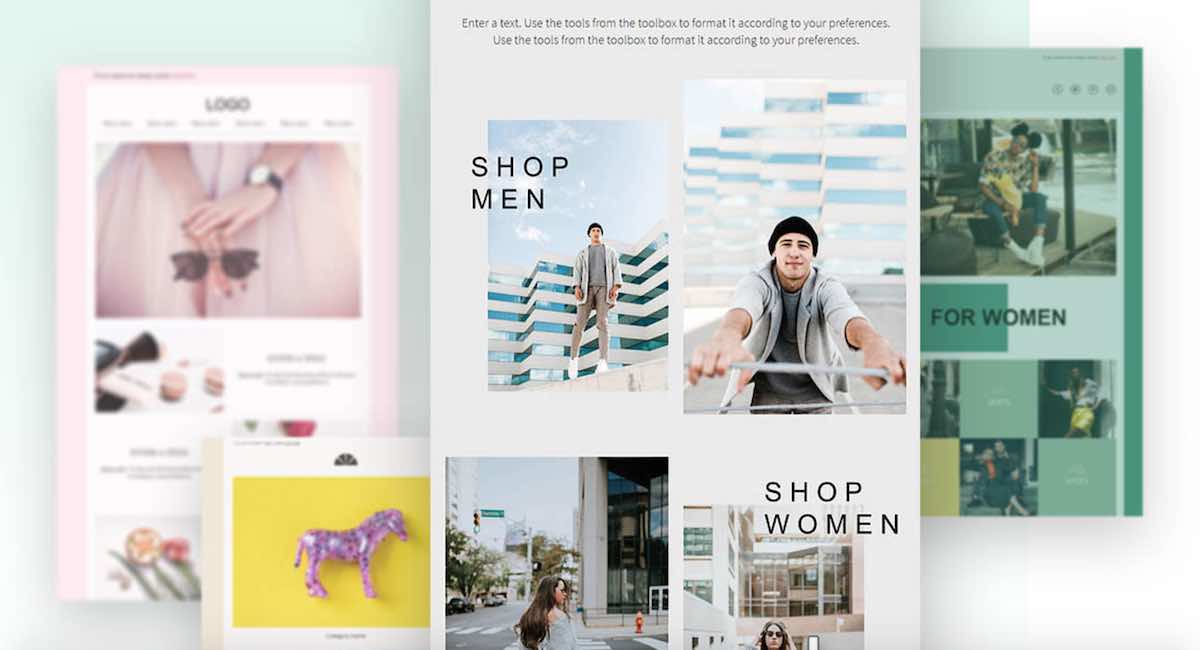
However, getting started is the easy bit. Once you step into the world of email automation you can’t be complacent. You need to make sure you know what you’re doing or with so many emails going out the door. Omnisend’s templates are a fail-safe as much as a head start. Pick one and be sure it’s based on best practice triggers and tried-and-tested workflows.
-
📧 Easy email campaign builder
If you’ve seen one email automation tool, you’ve seen them all. Omnisend’s UI is intuitive and easy to use – an express ride to perfectly targeted messages.
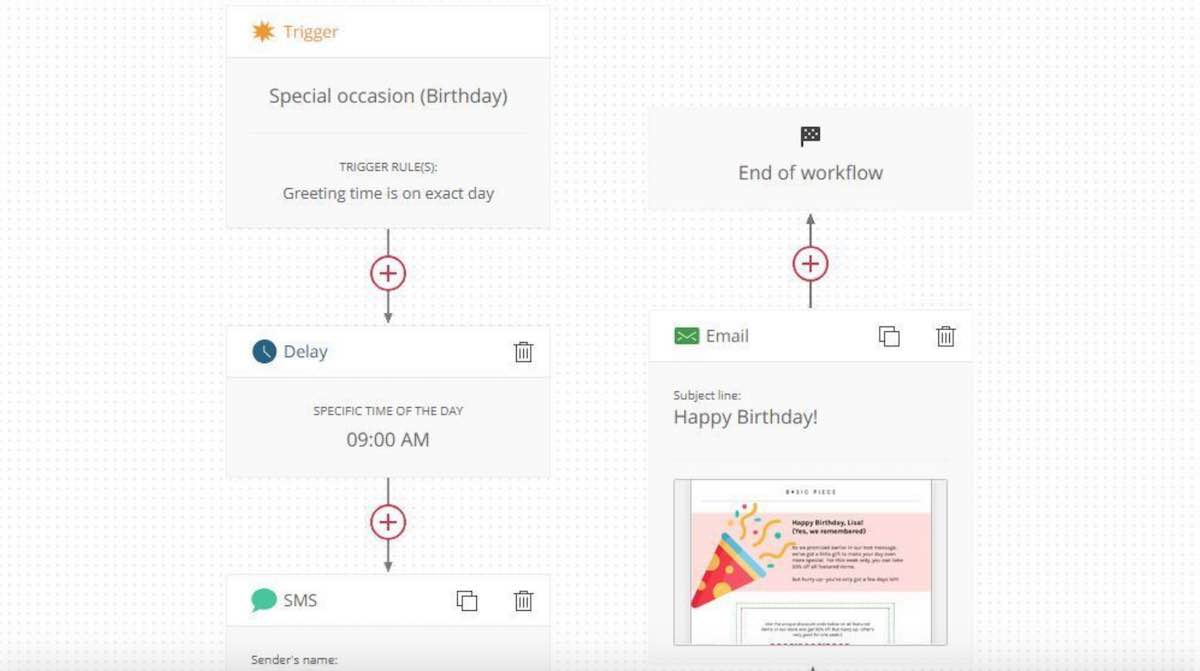
Functionality I was particularly fond of included:
- Preview pane – showing you precisely what your recipient sees
- Campaign booster –automatically follows-up with anybody who hasn’t yet opened your message after 48 hours
- Product Picker – because Omnisend connects to your store, you can embed products and product imagery into your emails, including price, title, description and link
- Utilise multiple channels – the workflow builder lets you drag multiple channels (Email/SMS/Push) into a single flow
- Human nuances – overly-eager trigger emails can be creepy. You decide who campaigns go to and, just as importantly, when (immediately or scheduled)
However, the greatest praise is reserved for Omnisend’s Mailchimp-inspired templates and builder. Emails look stunning off the bat and most of what you see is customisable. Choose the blocks you want (e.g. product block; video; scratch card; button; image gallery; dynamic discount codes), or whether they should be visible on mobile or not. Your emails, your way!
-
🔀 Dynamic workflows and content blocks
“Knowledge speaks but wisdom listens” - Jimi Hendrix
Nobody likes a forced conversation that feels like the other party is reading from a script. Omnisend’s dynamic email workflows remind me of to those Choose Your Own Adventure Books that enable Omnisend to make choices that determine the user’s actions and the messages and outcomes they encounter.
With dynamic email messages nobody need to wander aimlessly through your store. Use Automation Splits to create alternative personalised messaging paths within a single workflow (e.g. if a cart sum is over $100, offer free shipping) and A/B Split Testing to pit channels, incentives or subject lines against each other.
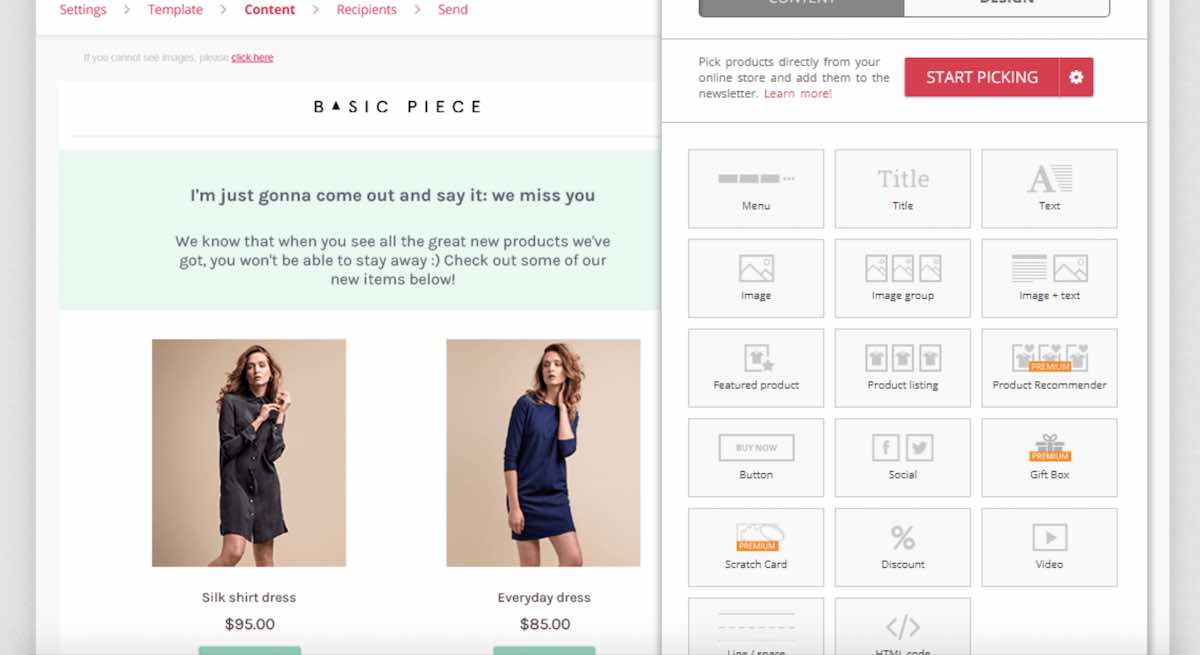
So far, so good. However, the real game changer is Omnisend’s Conditional Content Blocks. Delivering a highly personalized shopping experience at scale, you create the one email and insert different dynamic content depending on what information you know about your customers. Hide or show different content based on this data or use it to sharpen your product recommendations, channel selection, incentives and more.
-
🤵 Customer lifecycle segmentation
Thanks to Omnisend’s direct integration with ecommerce platforms, you can leverage all of your data to segment your customers based on what they’re buying, their average order value, their purchase recency and much more.
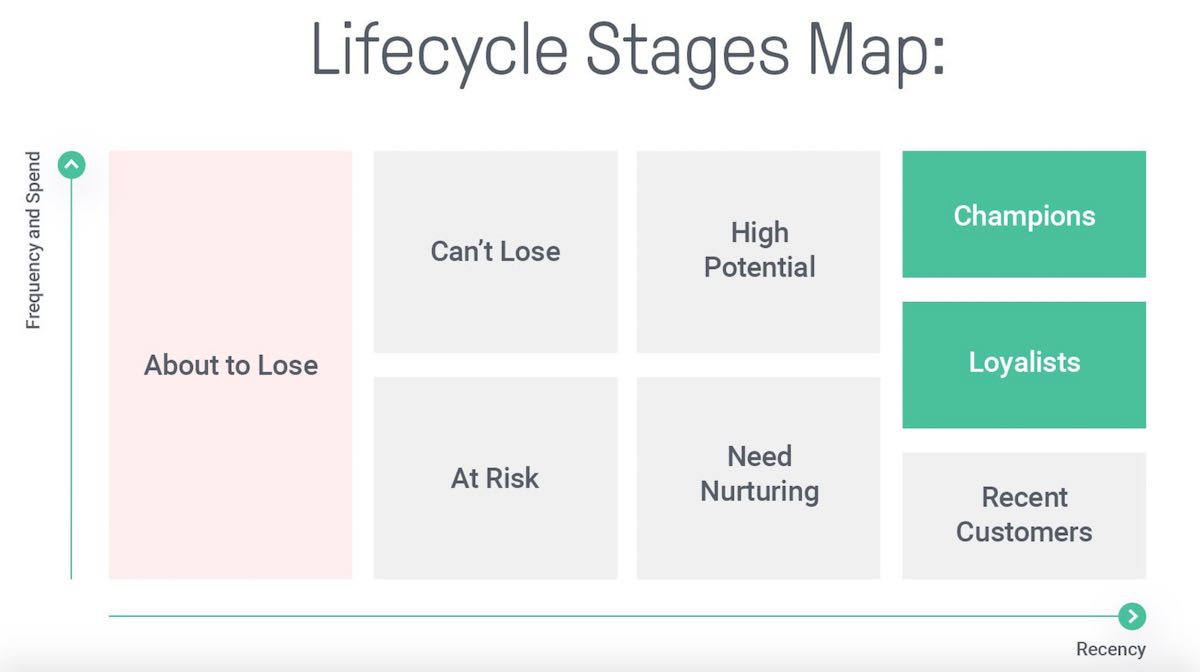
The potential here can be overwhelming, so a good starting point is Omnisend’s customer lifecycle map. It paints a simple picture of the lifecycle of your entire customer base, to guide you to the most appropriate retention strategy.
On the one side are the ‘Champions’ and ‘Loyalists’, happy to tell world how much they love your company. Make sure you say “thanks” and go the extra mile for them, which could be exclusive discounts, early access to new product ranges, or fast-track shipping.
On the other, are the ‘About to Lose’, who speak for themselves. In need of a little TLC, Omnisend flags them for special attention. Omnisend can automatically reach out, say “hello”. Remind them of key benefits, offer a discount, or see how they’re getting on with their recent purchase. You know the drill.
In the middle are your ‘Luke warm’ customers. Keep in touch and gently nudge them towards their next purchase.
With Omnisend you can do all of this on autopilot. People dynamically flow between segments and campaigns can happen automatically. Say “goodbye” to one-size-fits-all email blasts!
-
📌 Contact tagging
For uber-targeting and personalization. Organise your contacts with tags for things such as individual product purchases, source, past segments, complaints, country, user engagement levels and so on. Add or remove tags with ease.
-
👋 Contacts – get to know your customers
Nobody is a stranger in Omnisend.
See a contact’s full journey and purchase history, including when they first became a customer, any forms they’ve filled out, products bought, email campaigns received, key dates etc, order value. This is all great segmentation fodder and the basis for meaningful automated email marketing. The more you know, the more dynamic emails can be.
-
✨ Sync segments with your retargeting efforts
Customer lifecycle stages can improve your advertising campaigns too.
Sync Omnisend segments with your Google and Facebook ad accounts to find lookalikes of your best customers. Alternatively, if your email or SMS reactivation efforts aren’t paying dividends, extend your reach and reactivation potential with retargeting ads reflecting what you know about them.
-
📝 Capture leads – forms, landing pages and popups
Grow your email list with Omnisend’s fun and functional form options. Choose from popups, small sign-up slide-outs, landing pages and the engaging wheel of fortune game.
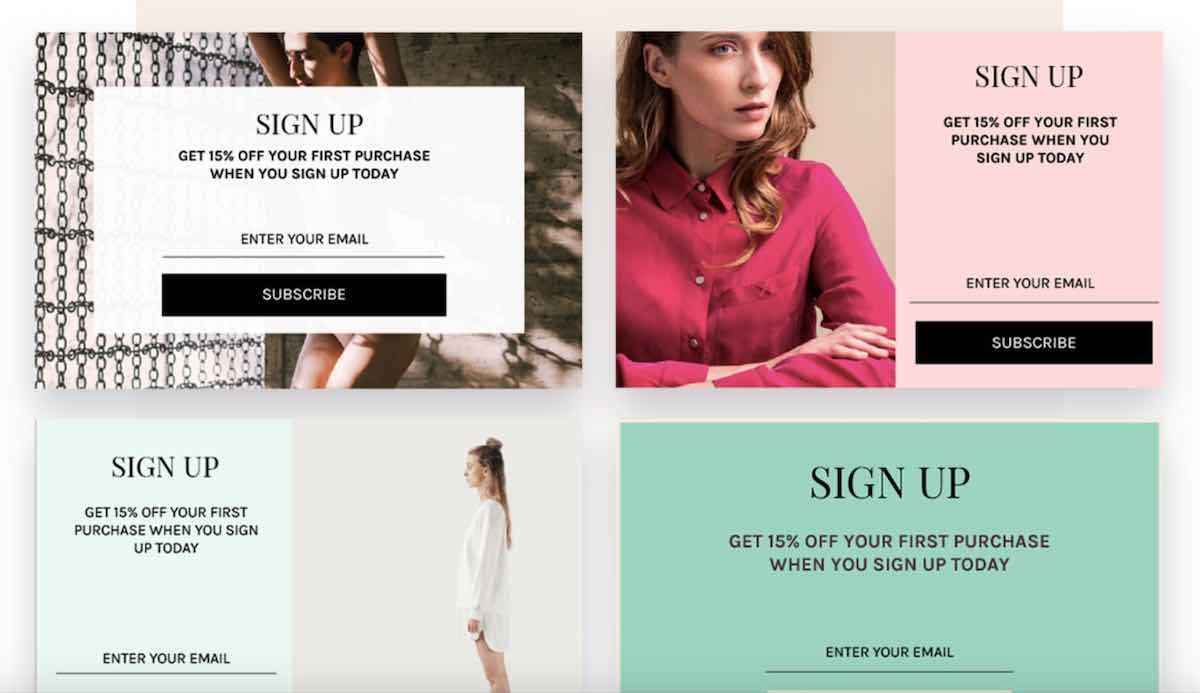
Omnisend’s built-in signup forms are every bit as beautiful as their email templates and can, of course, enter all new subscribers into a dedicated welcome email flow. Change what it looks like, the data you collect and when it shows – whether on arrival, percentage of page scrolled or exit intent. Omnisend’s branding can be removed on a paid plan.
-
📈 Action-led reporting tools
Omnisend’s reporting is by far the best I’ve seen from all email automation tools. Their sales performance dashboard focusses on what matters most to an e-commerce store, with bird’s eye view of total revenue and audience growth, as well as the contributions made by your Omnisend email campaigns and automations.
Plus, you can dive into very granular reports on individual user engagement campaigns from directly inside the Automation Editor. It’s so helpful seeing exactly where people are converting in your flows, so you can easily make changes there and then. Every user activity is captured and stored for analysis in Omnisend too, which also feeds into the excellent Customer Lifecycle Maps.
This is action-orientated reporting at its best.
Things to consider
-
Omnisend integrations – stronger together
Like any automation platform, Omnisend is more powerful when used in tandem with your other favourite tools.
We’ve already discussed how Omnisend integrates seamlessly with all of the top ecommerce platforms, including Shopify, BigCommerce, WooCommerce and Magento.
But you can also get creative and easily build custom workflows utilising custom events and the data from the likes of Intercom, LiveChat, Loox, OpenCart, Rush, Smilo.io and Zapier. There’s 50+ apps you can connect to, covering customer reviews, loyalty schemes, help desks, conversion, advertising, shipment tracking, and so much more!
Omnisend can almost do it all, but for anything it can’t do, you can bet there’s an integration or API workaround ready-and-waiting.
Once you’ve connected your apps, you’ll be able to add them to your workflows from within Omnisend’s excellent Automation Editor.
Omnisend Pricing & Offers
from $0
Omnisend offers free access for up to 250 contacts with full access to the vast majority of its features.
Paying $16 per month ups that to 500 contacts and 6000 emails per month, with unlimited web pushes and 24/7 support. SMS only really comes into play on Pro plans, with credits equal to your monthly subscription.
Omnisend Alternatives
Omnisend is up against the likes of Intercom, Autopilot, Woodpecker, ConvertKit and Userlist in the automated customer messaging space.
Commonalties include visual workflow builders, integrations with your favourite apps and good-looking templates. If you’re an artist or creator, you’ll love ConvertKit for making it as easy as possible to monetise your craft, with additional features such as baked-in sales tools and community access functionality.
Intercom are obviously big on live chat, whereas Woodpecker majors on cold outreach via email and Usertlist relevant content based on in-app actions.
Omnisend’s closest cousin is probably Autopilot. Both have similar features and price points, but Omnisend probably edges it on its onboarding and dynamic emails.
Omnisend Support 👍 or 👎
With store integrations, premade workflows and email templates, Omnisend is opening up automated email marketing to the masses. The Omnisend Academy helps you to master the basics and all paid plans come with 24/7 Support and a dedicated account manager to help you grow your business. The platform has deliverability nailed down so you won’t need to worry about hitting that Gmail inbox.
Omnisend’s average ticket response time is only 5 Minutes, so you’ll never be stuck for long.
The Verdict
Surges score
94%The secret to any relationship is good communication. Ecommerce included. Omnisend’s Automated Email Marketing, Push Notifications and SMS make it possible and easy for online stores of all sizes to keep users engaged and active. If you’ve been neglecting your store’s customers, I’d really recommend giving Omnisend a go. It won’t break the bank and will stop any big balls being dropped.
Its best-practice workflow recipes, well-designed message templates and seamless integration with your Shopify & Co data are the main ingredients for any such activity, meaning you can get up and running in record time and be hyper-responsive rather than spammy. World-class plays from the grandmasters of e-commerce.
For me, Omnisend’s three standout features are its customer lifecycle map, dynamic content blocks and action-orientated reporting.
The lifecycle map is a health check of your entire customer base, so you can nurture, cherish or take corrective action with zero additional effort. Just like Omnisend’s reports, the emphasis is on automating customer happiness at scale. Not only does the platform spot the symptoms, it also prescribes the cure. Clear, actionable analytics so you can improve and grow through automated omni-channel marketing.
High praise. But, what’s the sting?
Omnisend doesn’t do everything, nor is it trying to. However, some insights about in-store and in-app behaviour would make it a more complete product.
Many marketers will also find Omnisend’s SMS costs off putting. On the Pro plan, you get FREE SMS credits equivalent to the price of your subscription. But that SMS budget can quickly be burnt through, so an ecommerce store with tens of thousands of customers will end up paying many multiples of their pricing plan. Given the excellent returns of the channel, it’ll no doubt pay for itself, but it’s worth considering upfront.
Ready to automate your customer messaging? Omnisend offers free sends for up to 250 contacts. Go!