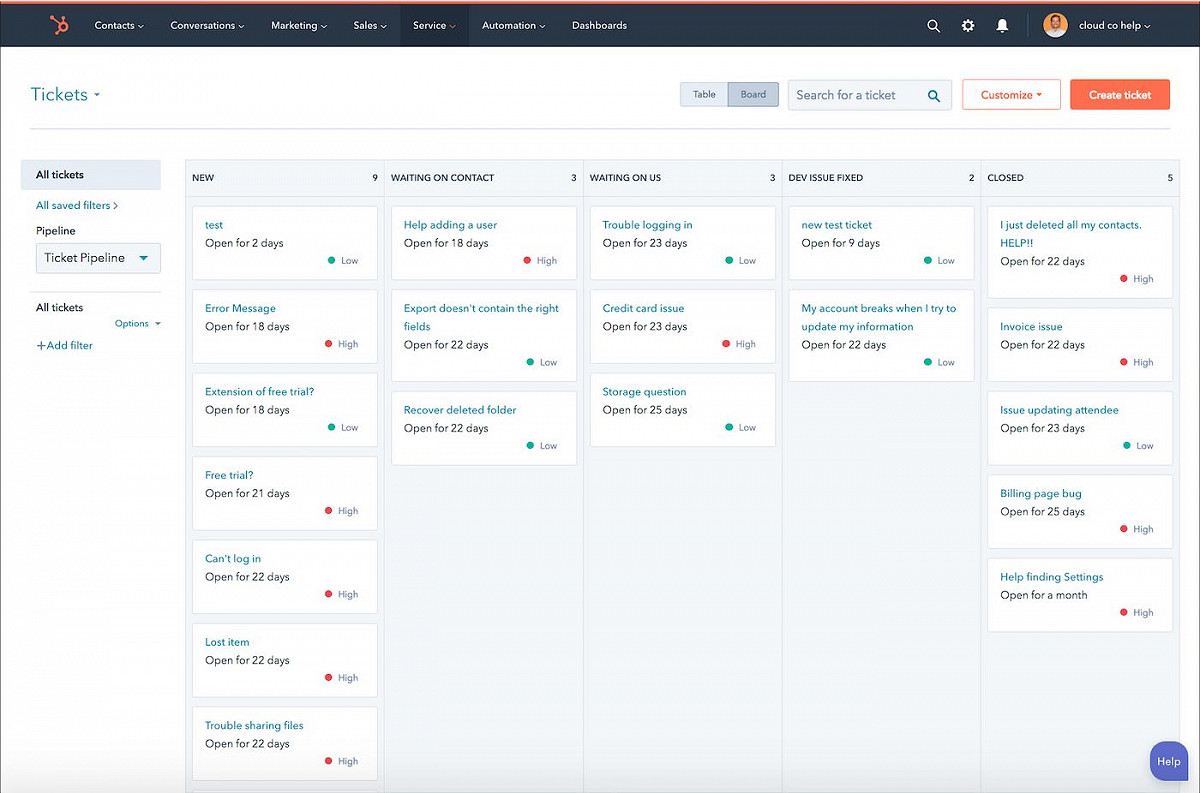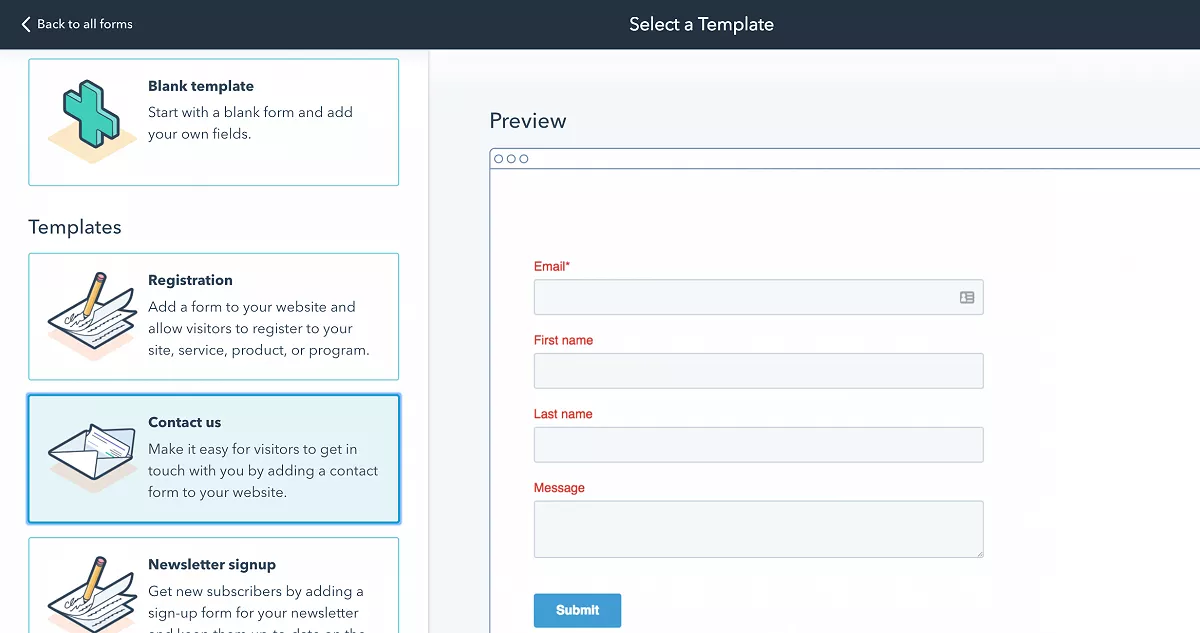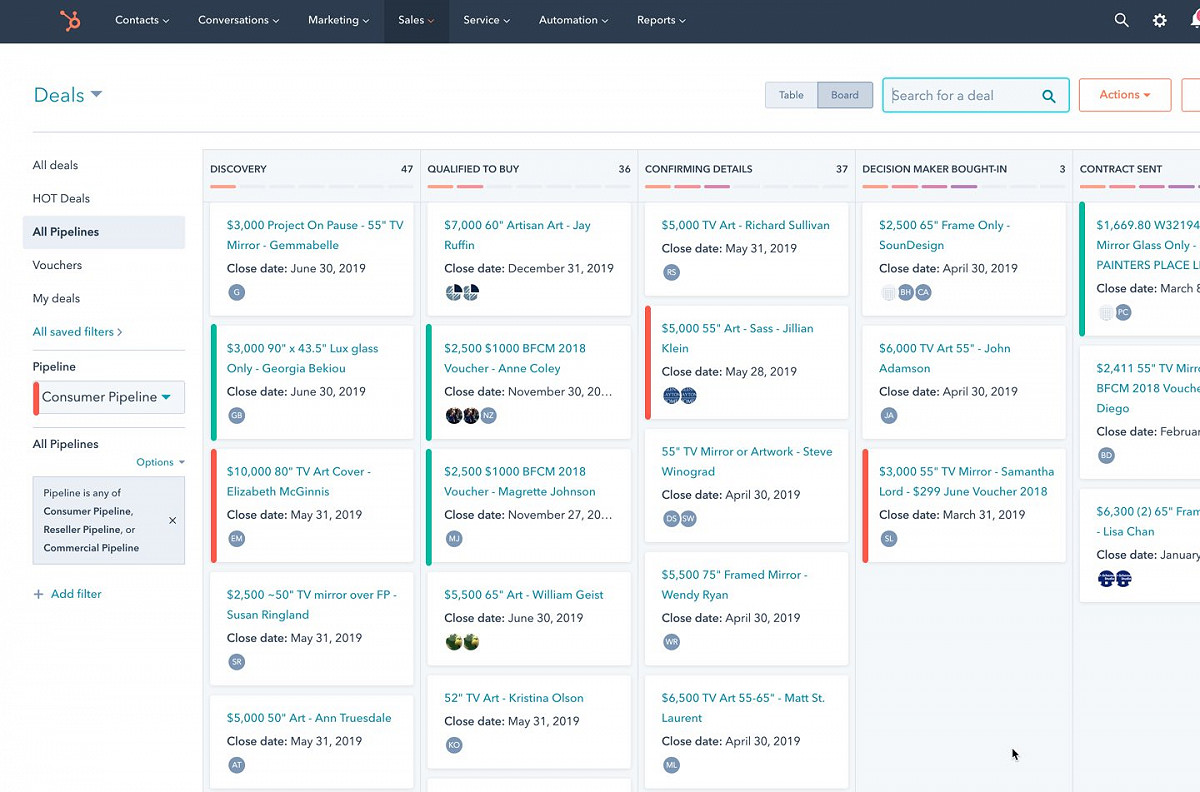HubSpot Review: A marketer’s dream sales and marketing stack, glued together by free CRM
Surges is 100% independent, but some links may earn us an affiliate commission. Learn more.
TL;DR
HubSpot offers joined-up marketing, sales, and customer service tools, glued together by a generously free CRM. Having been a HubSpot Partner Agency for four years it’s a tool and inbound methodology I can definitely vouch for.
HubSpot Pros
- Awesome free CRM platform
- Full marketing stack
- Clever automations
- Connect apps for added oomph
- Actionable customer data
- New payments features
- Marketing and sales teams love it
HubSpot Cons
- Onboarding reluctant users
- Mass email limits
- Module cost can add up
The Story
What is HubSpot?
Want a smarter, more effective sales and marketing department without the extra overhead?
If you’re not already familiar with HubSpot, it’s a CRM+ engine designed to start, nurture and grow more profitable relationships with customers. But be warned: while it can be an organic lead machine, behind the scenes it involves a lot of front-loaded effort to it so.
You start by plugging your customer records and leads into the free CRM. HubSpot’s ‘Sales’, ‘Marketing’ and ‘Service’ tentacles then branch off from there, helping every customer-facing aspect of your company to work together. Inbound marketing best practices in a box.
Its Sales Hub acts as a quarterback for all your sales efforts. Manual tasks are replaced with automated templates, triggers and tracking, with the aim of repeating what works and boosting conversion.
Its Marketing platform is the high effort, high reward module. HubSpot’s content creation tools pump more qualified leads into the top, middle, and bottom of your funnel. It does so by transforming your website into a well-oiled marketing machine with beautiful blog posts and easy-to-install live chat, landing pages, forms and CTAs that feed directly into the HubSpot CRM platform.
And once a customer comes on board, HubSpot’s Service Hub makes it easy to connect with them, through company-wide tickets, contextual information and knowledge portals.
HubSpot have recently added payment processing and customer portals too, so I was excited to be one of the first to check those out.
But all this is really just scratching the surface of what HubSpot can do, so let’s dive into the detail.

Meet the Maker:
Brian Halligan & Dharmesh Shah
We’ve tried and failed to interview a top dog at HubSpot on a number of occasions, so here’s what we could glean from elsewhere.
HubSpot began life fresh out of MIT in 2006 when graduates Brian Halligan and Dharmesh Shah decided to take the leap into SaaS. They did so with an alternative vision for marketing and coined something called “inbound marketing” – a less interruptive, more empathetic way of selling to people than traditional advertising. They even wrote a book about it. That philosophy became of full suite of tools and a movement. The rest is history.
It’s clear that HubSpot practice what they preach, publishing free content and tools such as a free Website Grader that prospects find incredibly useful as magnets for potential new users. High quality, low cost leads at that! And with a stock market valuation of $40 billion it’s a strategy that’s worked out quite well for them.
The Product
How we tested HubSpot for this review
I call my agency, Like No Other, the most resourceful agency on the planet. I can only do so because tools such as HubSpot proudly help our clients to grow and do more with less.
As a member of its Solutions Partner Program, we rely on HubSpot to power a lot of our inbound marketing efforts and CRM, both on behalf of our B2B and B2C clients and in our own ventures. Typically this involves helping other businesses to turn their dormant or makeshift CRM setup into a well-oiled sales machine and then using HubSpot’s Marketing Hub to get their website contributing a regular flow of leads. I am happy to share my success/failure with HubSpot publicly.
I’ve climbed the HubSpot from beginner, intermediate and now-charging-for-this pro. This has involved using just about every feature at every pricing tier, rolling my sleeves up and squeezing as much as I can out of the subscription. And I’m now happy to pass on some of this experience to Surges readers!
So, does HubSpot really work? Let’s find out…
Getting started with HubSpot
The best advice here is not to dive in headfirst and rush. With three different modules and a gazillion features within HubSpot it can potentially be overwhelming if you try to do too much too soon. However, thanks to the free subscription tier and the onboarding tips, you can acquaint yourself with its core features and upgrade as you grow.
The first thing you’ll need to do is setup your HubSpot account.
Then it’s about connecting domains, email accounts, team members, analytics and adding your branding and customer records so it’s in tune with your BAU. That might sound like a lot but it’s painless stuff.
There’s integrations galore to help you here, as you start to explore features and link HubSpot to all the other tools your team uses. Slice and dice HubSpot as needed to start speaking with platforms such as MailChimp, Zapier, WordPress, SurveyMonkey, Slack and Zendesk.
Now the fun can begin as the actions potential buyers take feed into HubSpot and HubSpot responds accordingly, helping you to nudge ever closer to a close.
HubSpot features you’ll love
HubSpot is an ecosystem of inbound marketing tools. Rather than list them all here, I thought I’d pick out some of my favourite features in answer to ‘Why HubSpot?’
-
Contacts & conversations (Free HubSpot CRM)
👬Context is king. Once added to HubSpot a contact is automatically enriched with contact details, company info, enquiry details and notes. But that’s just the start. You can also assign them to an owner with associated tasks, automatically log every conversation and see them progress through your sales pipeline in real time.
As somebody who tries to save an 1hr a week in manual tasks, I’m a big fan of the snippets feature. Find yourself using the same lines in outreach emails? Template them for easy repeat use.
-
Deals on wheels (Free HubSpot CRM)
🤝Get a snapshot of everything in your sales pipeline. ‘Deals’ show the number of leads, team notes, related actions, and percentage chance of winning the sale at every step of the funnel. Even if selling doesn’t come naturally it’s impossible not to get excited about seeing your sales pipeline numbers grow!
-
Happy customers at scale (Service Hub)
😊Serving up a frictionless customer experience is easier said than done. HubSpot steps up to the plate with a few invaluable tools. The Conversations inbox brings all your possible communication points – email inboxes, live chat, forms, Facebook messenger, and more - together into one universal inbox.
Your inbox feeds into the help desk, which handles tickets. It speeds up a resolution with automatic routing, escalation, and task creation to the appropriate person in your team. And it then fires off satisfaction scores and allows you to turn FAQs into a self-help knowledge resource. Not bad!
-
Automated workflows (Marketing Hub)
🔁So much potential here! Use triggers, conditions and actions to initiate soft conversion of these low hanging leads. This could be drip campaigns tailored to an individual prospect, prioritising hot leads or sending rep-notifications. Personal closing at scale!
-
Blog like a pro (Marketing Hub)
✏️Author and publish better content, more often. HubSpot’s content marketing tools are ready to offer topic suggestions, as-you-type SEO advice and a social scheduling to get your words seen by search engines and shared across social. The on-page optimization features are right up there with Semrush’s in my opinion.
You can also choose to host your business blog with HubSpot. Doing so grants you access to the same article templates and collaboration tools HubSpot use to easily draft, format and publish good looking blog content.
-
Sales Funnels & Dashboards (Sales Hub)
📈Will you be getting your sales bonus this year? Chart your company’s entire sales and marketing function on a single screen. HubSpot has a wealth of existing reports to choose from, covering inbound activity and conversion, sales pipeline, business forecasting and individual team member performance. Every Sales Hub metric can be easily shared as reports.
-
Beep, beep. Notifications! (Sales Hub)
⏰Never let a lead go cold again. HubSpot tells your sales team the second a contact takes an action, prompting you to check in with your hottest leads. It will also give you handy reminders of any follow-up tasks due, meetings coming up and leads at risk of lapsing, keeping your team organised and the sales process sharp.
-
Social media made simple (Marketing Hub)
📱Social media management doesn’t have to be a juggling act. Publish to different social networks, monitor mentions and reply without ever having to leave HubSpot. You can also schedule and auto-post content directly from HubSpot and compare which platform drives the best ROI.
-
Lead generation plugins (Marketing Hub)
👋HubSpot has an awesome collection of drag-and-drop website tools to turn visitors into leads. No code needed! These include embeddable forms, landing pages and live chat, meaning that visitors that interact with them enter your sales funnel with real purpose and are given the help they need on en route to a sale.
-
Customer portals - putting the customer in control
🤸Now in Beta, HubSpot’s new customer portals allow customers to view and manage their own support tickets and overall experience when dealing with a business on the HubSpot platform. They’ve also introduced custom feedback surveys, so you can get feedback every step of the way.
-
HubSpot payments - convert anywhere in your CRM
💵A great addition to HubSpot. Now you can sell throughout the entire HubSpot estate with payment built natively within HubSpot. Embed buy buttons and payment options into marketing emails, quotes, your website or even your live chat. Frictionless buying experiences, as they should be in 2021.
Things to consider
-
One tool to rule them all
HubSpot have successfully created an entire inbound marketing ecosystem, so you can recreate it for your business. There’s the tools to attract, convert and keep customers of course but wrapped around them is all the resources you need to master the art of inbound marketing, get technical support from a HubSpot certified agency and find your tribe with 150+ HubSpot User Groups around the world. We did say it was a movement!
-
HubSpot is a team effort
I say this from personal experience: HubSpot is only as strong as its weakest link. So, if a rogue member of the sales team or a customer-facing CEO isn’t plugged into HubSpot it will undermine all your contact data. However, on the upside, if it’s used properly it will revolutionise the effectiveness and efficiency of sales and service functions. When used in tandem, HubSpot’s three main modules automatically capture a single, up-to-date view of the customer, from the moment they make contact to first sale and beyond.
-
HubSpot integrations galore
Connect your HubSpot CRM and Marketing data to all the other tools your team uses. Slice and dice your data as needed to spark new updates and actions on platforms such as MailChimp, Zapier, WordPress, SurveyMonkey, Slack and Zendesk.
Some people on your team might also resist responding to their emails within HubSpot. Fear not. With the HubSpot Sales Chrome extension for Gmail, HubSpot Sales Office 365 add-in, or the HubSpot Sales Outlook desktop add-in, you can access HubSpot’s core sales tools directly in your inbox.
-
The downside? Site speed
Installing HubSpot’s full functionality on your website will inevitably slow down its load time. Expect the tracking pixel to add upwards of .5 second to the load. Only you can decide whether that is a price worth paying for a higher conversion of visitors to leads for your sales and marketing teams.
HubSpot Pricing & Offers
from $0-$50 per month
HubSpot’s free plans are almost too good to be true. The forever free CRM module alone is stands up against many alternative specialist CRM tools. Once you’re fully onboard you’ll probably start craving the off-limit features.
So, how do the paid plans compare?
Upgrading starts at $42 per month per module (Marketing, Sales & Service) and will unlock enough features for you to grow into for a long time. If you’re sold on Inbound Marketing and serious about growing your business, you’ll want access to tools such as Landing Pages, Live Chat, Email Sequences, API access, Blog Hosting, Salesforce Integration, Teams and Custom Reporting.
And when the point comes that you subscribe to the full software suite, you can enjoy a 25% discount.
HubSpot Alternatives
HubSpot alternatives are many and varied. Chances are you’ll either be looking to upgrade from a handful of free tools such as Google Sheets (CRM), Zapier (Automation) and MailChimp (Lead Generation Forms & Email) or considering HubSpot alongside similar all-in-one marketing software.
HubSpot’s peer group include Drip, ActiveCampaign, Customer.io, Autopilot, Woodpecker and Salesforce. B2B sales teams will want to consider Pipedrive’s lead generation and sales automation CRM also.
Whilst their features may appear the same on paper, what really stands HubSpot apart is how it joins everything up to create markedly better customer experiences.
HubSpot Support 👍 or 👎
HubSpot’s support takes many forms.
The passive support is outstanding. From blogposts and training through to accreditation via the HubSpot Academy has left no stone unturned when it comes to Inbound Marketing and how to get the most out of the software. On the whole it’s engaging and focused. Not like a lot of self-help resources. Even sales teams will grow to love it.
Then there’s the tech support. HubSpot’s interface and the majority of its content creation features like landing pages, forms and blog posts are drag and drop which hopefully reduces the calls put into Support. We’ve always found that the reps answering our queries really know their stuff and happy to coach us where needed. Just what you need.
In terms of response times free tickets are normally answered within a day. Phone and email support are limited to paying customers and are a lot more responsive.
The Verdict
Surges score
95%‘Why HubSpot?’ you ask.
In short, HubSpot raises your entire sales and marketing game.
It still surprises me how many companies I encounter, large and small, that rely on an out-of-date Google Doc or worse to manage their customer relationships. By implementing a simply yet scalable system, paired with the right culture, they can transform their end-to-end sales and marketing operations to attract, convert and delight customers, and do so far more resourcefully. Add in the new payments feature and it’s never been easier to crush it.
Every component of HubSpot is incredibly powerful and they work together like a dream.
HubSpot is a truly great all-rounder in this regard.
It tackles lead capture, marketing automation, personalisation, conversion, tracking and feedback in one fell swoop. The tools that make this happen are a real joy to use and you’ll be wondering how you ever went without the likes of connected forms and live chat, automated drip campaigns, templated emails and scheduled follow-ups. If you’re anything like me, you’ll take genuine pleasure from looking at your deal pipeline, knowing that each one has followed a clear, smooth path to becoming a customer.
But all of this requires buy-in beyond the marketing team. Everybody needs to be inputting and updating contact records, contributing their expertise to credible content and acting on notifications. Sales team included. It also requires significant budget and resources if you’re going to go all in on inbound marketing and content creation. Securing buy-in of the right people and departments is what will make or break your inbound marketing.
HubSpot CRM, HubSpot Sales, HubSpot Marketing do work as isolated modules but they are stronger when deployed together.
For some companies that could involve some initial upheaval and a minor cultural shift but you can expect the initial pain of setting it up to pay dividends.
Getting into an inbound marketing flow will require everybody in your sales, marketing and service functions to be on board. Make sure your company takes the time to engage and properly train all users rather than simply pointing them to the free HubSpot Academy - the bible on inbound marketing strategy. With the right support, it should quickly become apparent that HubSpot is both a liberating and empowering alternative to more manual arrangements.
On first inspection it might appear that HubSpot is better suited to B2B sales but it could also act as the engine for a B2C marketing function. If yours is unsystematic or broken, and causing promising new leads to slip between the cracks, I recommend taking advantage of HubSpot’s forever-free tools to start with and treating your company to a single centralised hub for all customer contacts.
Trust me, you won’t look back.