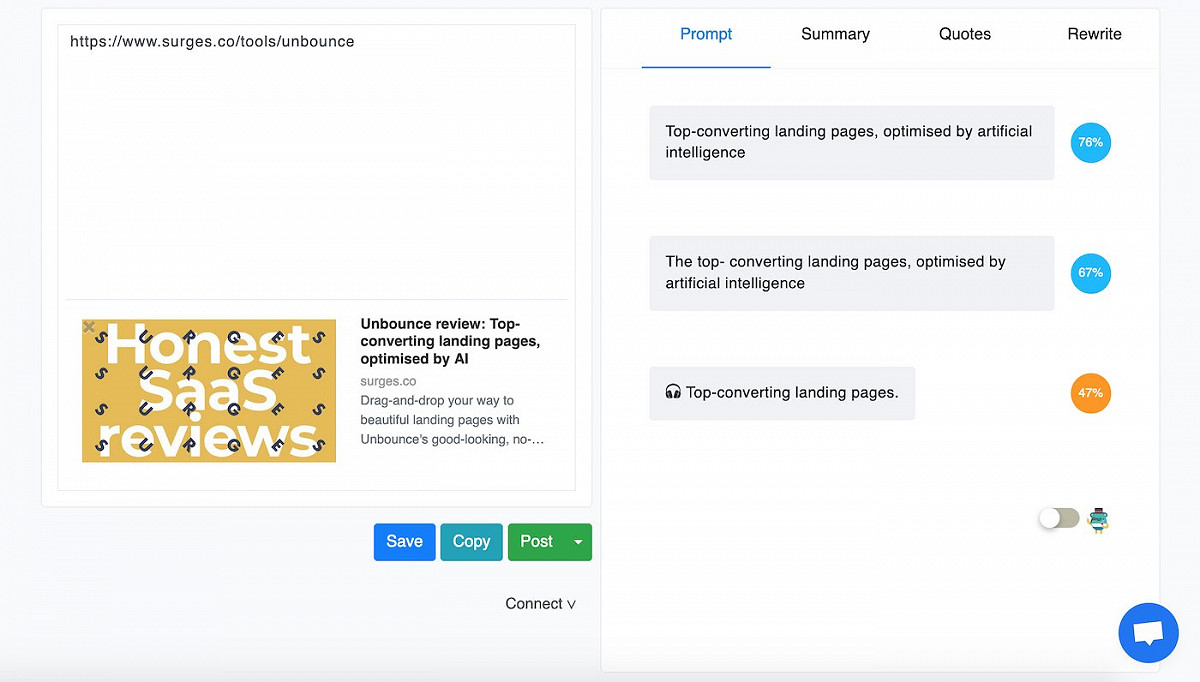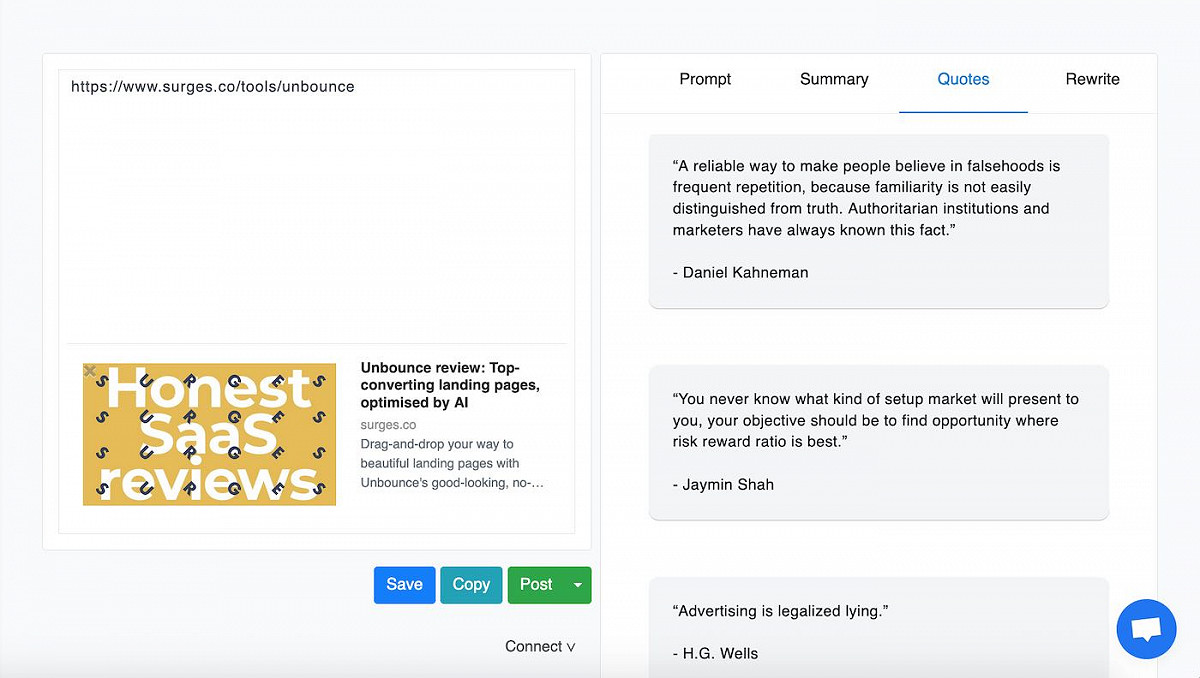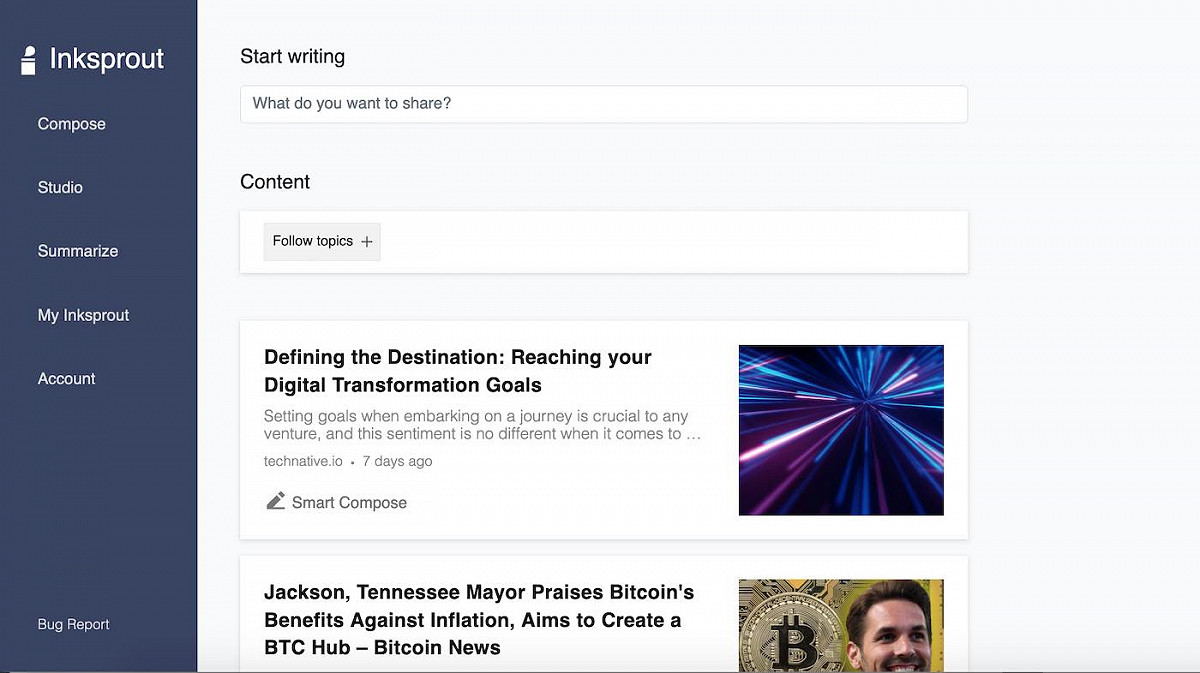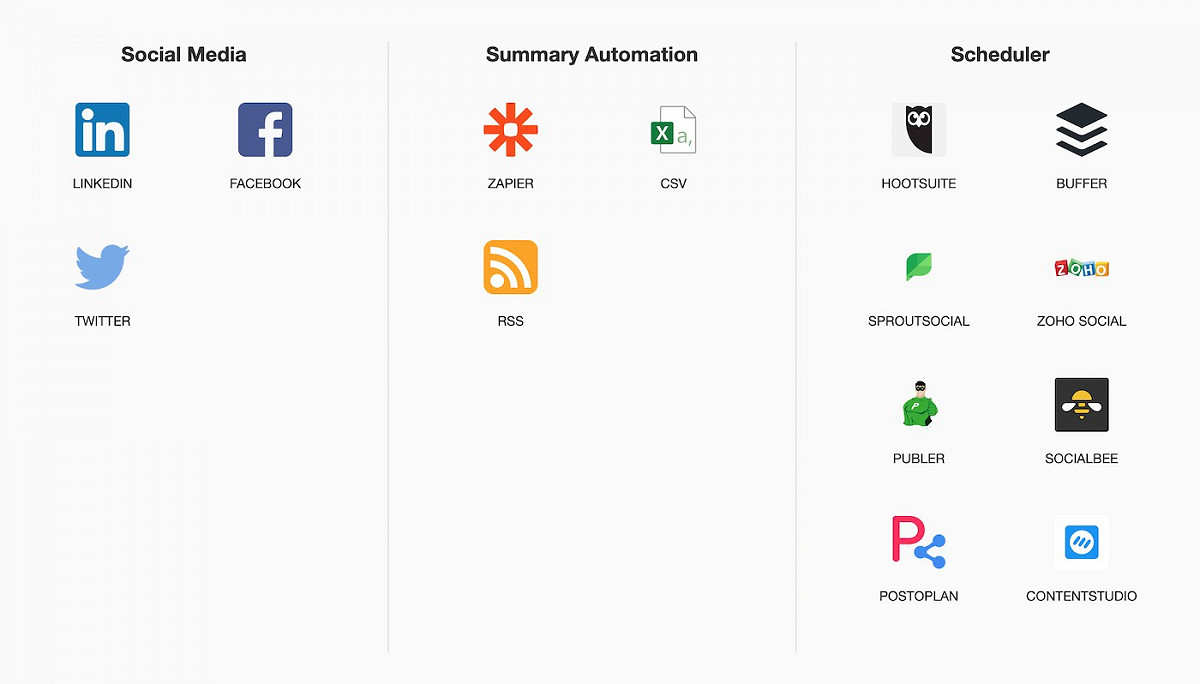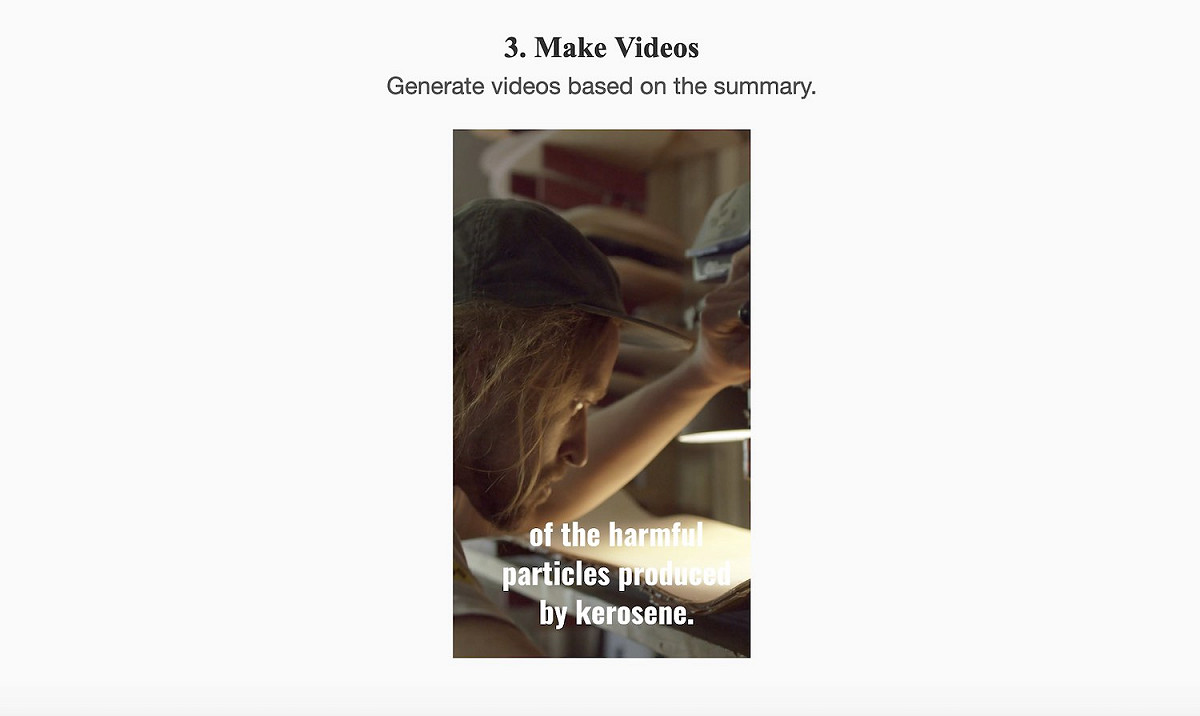Inksprout Review: Social media video and captions generator for any link
Surges is 100% independent, but some links may earn us an affiliate commission. Learn more.
TL;DR
Inksprout’s AI video and caption generator summarizes any link you want to post social media, so you don’t have to. Simply paste interesting links into Inksprout for multiple content summaries and videos you can schedule in social media management tools such as Sprout, Buffer and Hootsuite. You can even automate it with the latest and greatest content in your niche via Zapier and RSS feeds. A real time saver!
Inksprout Pros
- Auto-summaries
- New AI video generator
- Large quotas
- Chrome extension
- 4 types of text summary
Inksprout Cons
- No hashtags
- No photos
- Questionable quote feature
The Story
What is Inksprout?
Inksprout is an AI writing assistant for faster and smarter social media posts.
Submit a link and Inksprout will instantly generate videos and captions to accompany it, saving you oodles of time and upping engagement. You can use it with your favorite platforms (LinkedIn, Facebook, Twitter - sadly not Instagram captions, yet) and schedulers (e.g. Hootsuite, Buffer, Sproutsocial, Zoho Social).
There’s a few caption generator modes to choose from: Prompts, Summaries, Quotes and Rewrite. We’ll review each of these, which range from clever breakdowns and fun takes on the original, through to Inksprout’s random quote feature.
Meet the Maker:
Masa Nishimura
Masa (Masatoshi) Nishimura is an independent maker based in Toronto, Canada. He launched Inksprout in 2020 to cut out much of the manual work associated with maintaining an active social media feed. In particular, he wanted add value to the links he was posting.
He did so alongside his reading assistant Kaffae, which tracks your reading diet and suggests similar reads. Masa’s online tools are side-hustles, built out of curiosity in the hope that, one-day, his side things can be his main thing.
The Product
How we tested Inksprout for this review
I signed-up to Inksprout’s free plan, offering unlimited scheduled posts on unlimited accounts. However, the caption limits – the number of variations Inksprout will generate – is capped at 5 per day on this tier so it’s really only for trying out the tool. Inksprout kindly upgraded me to a Premium account to allow me to trial their RSS/Zapier Summary Automation feature and really put the tool to the test.
I tried out all 4 Inksprout caption categories: Prompts, Summaries, Quotes and Rewrite. Latterly, I also tested Inksprout’s new AI video generation capability.
I’m a long-term, paid user of MeetEdgar, which has similar core functionality on the service, letting you recycle your best content with automated social posts.
Getting started with Inksprout
The onboarding process and service documentation is practically non-existent so you’ll have to find your own way. Luckily Inksprout is a very intuitive online tool, with a clean and simple interface.
First up, you’re encouraged to follow a few topics (by Keyword or RSS) in order to be served with a flow of trending third-party content in your niche. This is extremely manual, unlike the follow function in Feedly, where you can type in a blog or publication name and Feedly will find it. Still, being able to easily add Google Keyword Alerts within the platform is a massive bonus.
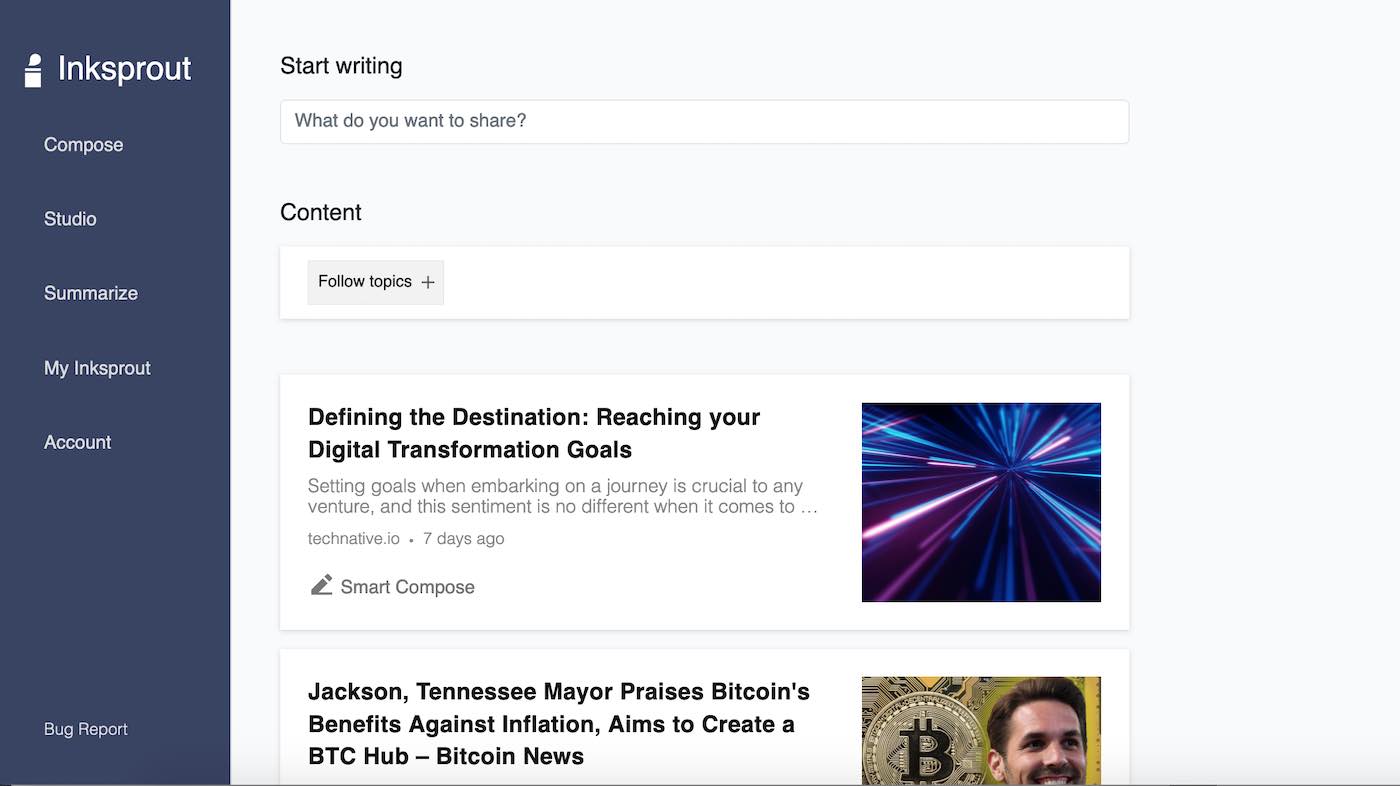
Next it’s onto the ‘Compose’ tab, to start creating variations of your favourite content or upload content in bulk. This is where the bulk of the action happens. Hit the caption button and in less than 5 seconds you can have multiple variations of highly relevant takeouts from any article. Enough to keep you social feeds active for many weeks.
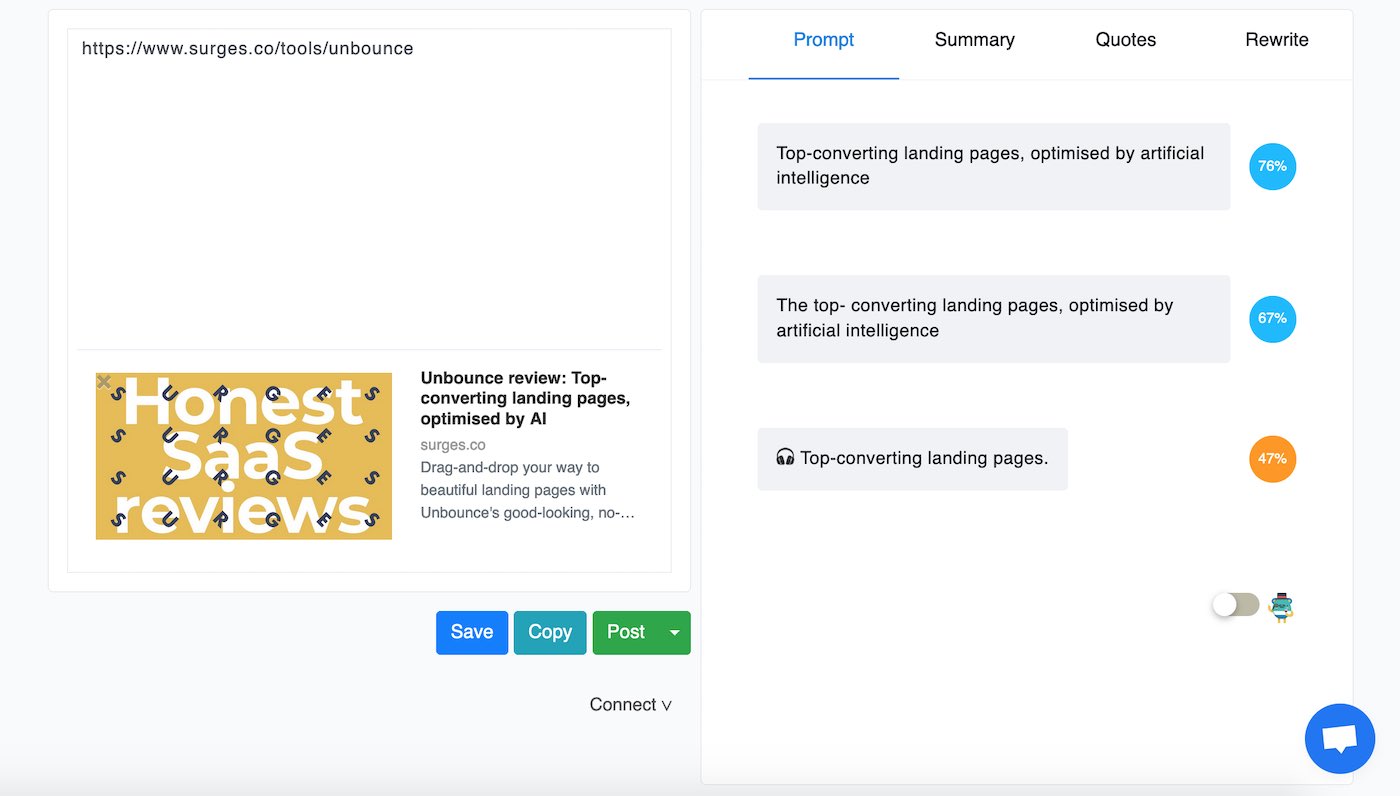
Inksprout features you’ll love
-
📹 Auto-generate videos from any link
Could this be the best free social media generator?
Inksprout now let’s you create bitesized video from any link to use in Stories or standard posts. All videos feature Inksprout-created captions making them incredibly engaging, even without sound on. Voice is even an option too.
-
🤖 AI-powered variations – Prompts
Inksprout will automatically write multiple status updates for any weblink. There’s two AI characters here, which are trained differently to output slightly different types of short captions. You can toggle around which one you like best and will reasonate with the target audience.
Every suggestion shows the extent to which its lifted word-for-word from the original – the higher the %, the closer it resembles the author’s original.
Inksprout doesn’t (yet) suggest hashtags to use, but this could be an easy win for the tool.
-
📝 Auto-snippets - Summary
This feature automatically lifts quote-worthy snippets from the web page in question. Nothing ground-breaking but saves you a job. The summaries can be can be hit and miss so I’m glad it generates lots of options to choose from, including a compelling CTA.
-
💬 Random inspiration - Quotes
The Inksprout ‘Quotes’ feature is very out of place. It bears no relation to the article in question, instead offering up quotes sparking ‘Inspiration’, ‘Happiness’, ‘Creativity’ and ‘Food’. Alternatively, you can search for a few words of wisdom related to your field.
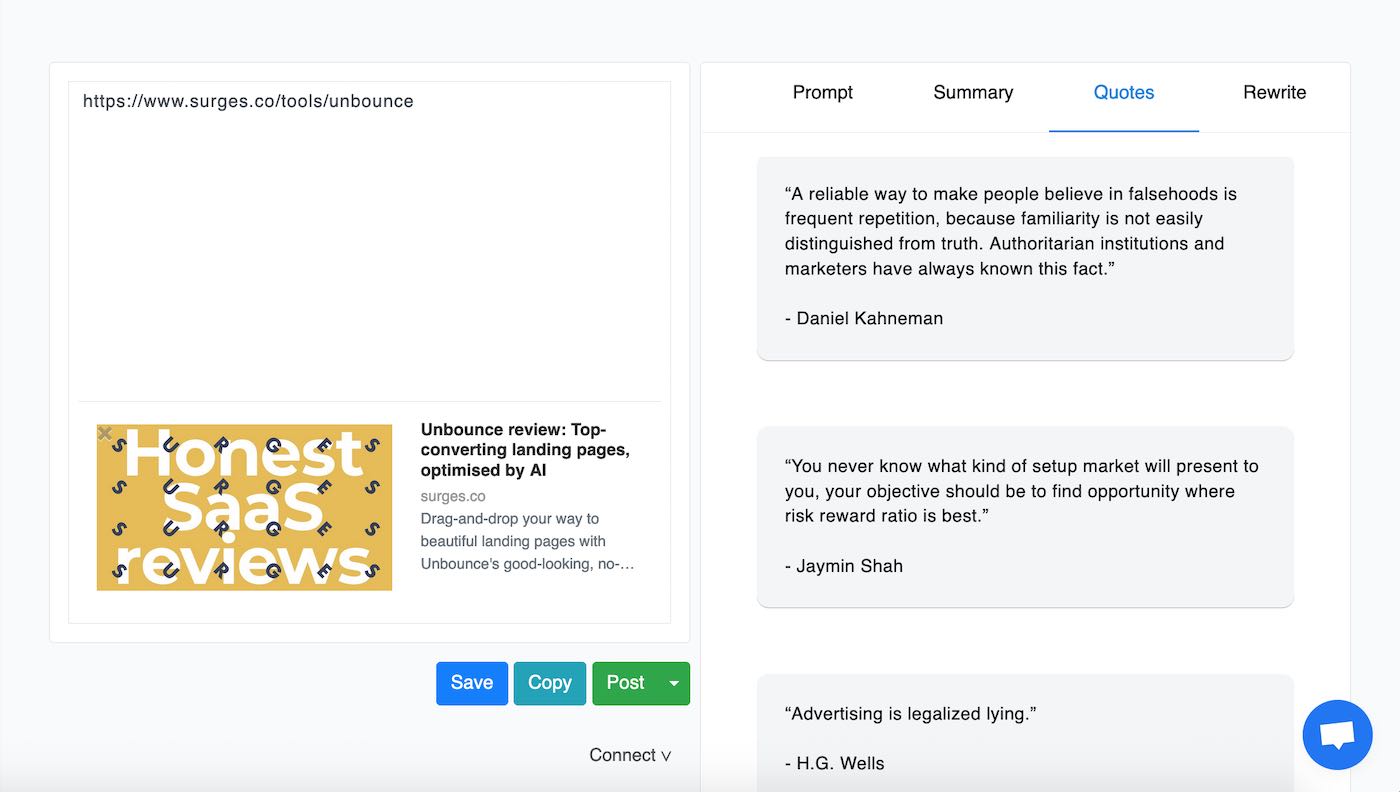
-
👻 Your ghost writer - Rewrite
As the name suggests, this should rewrite any passage you enter, however I couldn’t get it to work. Similar to ‘Prompts’, there’s multiple AI characters that will craft suggestions in different tones of voice. With some development this could generate strong copy options, as per MeetEdgar’s AI copy writer.
-
🔁 Schedule recurring posts
Now you’ve generated your auto-variations, you can automatically repost your best content again and again with ease. This feature combo is what makes Inksprout so promising in my opionion. In only two clicks, I had monthly posts to keep my top content fresh and front-of-mind. This is something I happily pay Meet Edgar to do, so newer, cheaper alternatives are always welcome and when you’re sitting on dozens of reviews it really does save a ton of manual work!
-
💧 Drip campaigns on social [new]
Much like drip email campaigns, Inksprout’s latest feature lets you schedule a series of connected blog posts over multiple weeks.
You’re in charge of how spaced out the posts are and whether to use Inksprout’s AI writing assistance for it. While you can include hashtags and emojis in these drip posts, Inksprout doesn’t yet allow custom images or shortened urls.
-
📭 Summarize in bulk – RSS or CSV [Paid]
I like to put my Twitter feed on autopilot so being able to upload content in bulk ready for multiple variations is a big bonus. You can use a good old fashioned CSV file, Zapier or point Inksprout to your RSS feed or the blogs of your favourite sites around the web. Inksprout will pull in the new content whenever a new article is posted on the RSS feed.
Only full-up paid accounts can use this feature.
-
📆 Schedule – in app or via top tools
Want to connect Inksprout to your favourite scheduler? No problem. The Inksprout extension and API integrate right into tools such as Hootsuite, Buffer, Publer, Zoho and more.
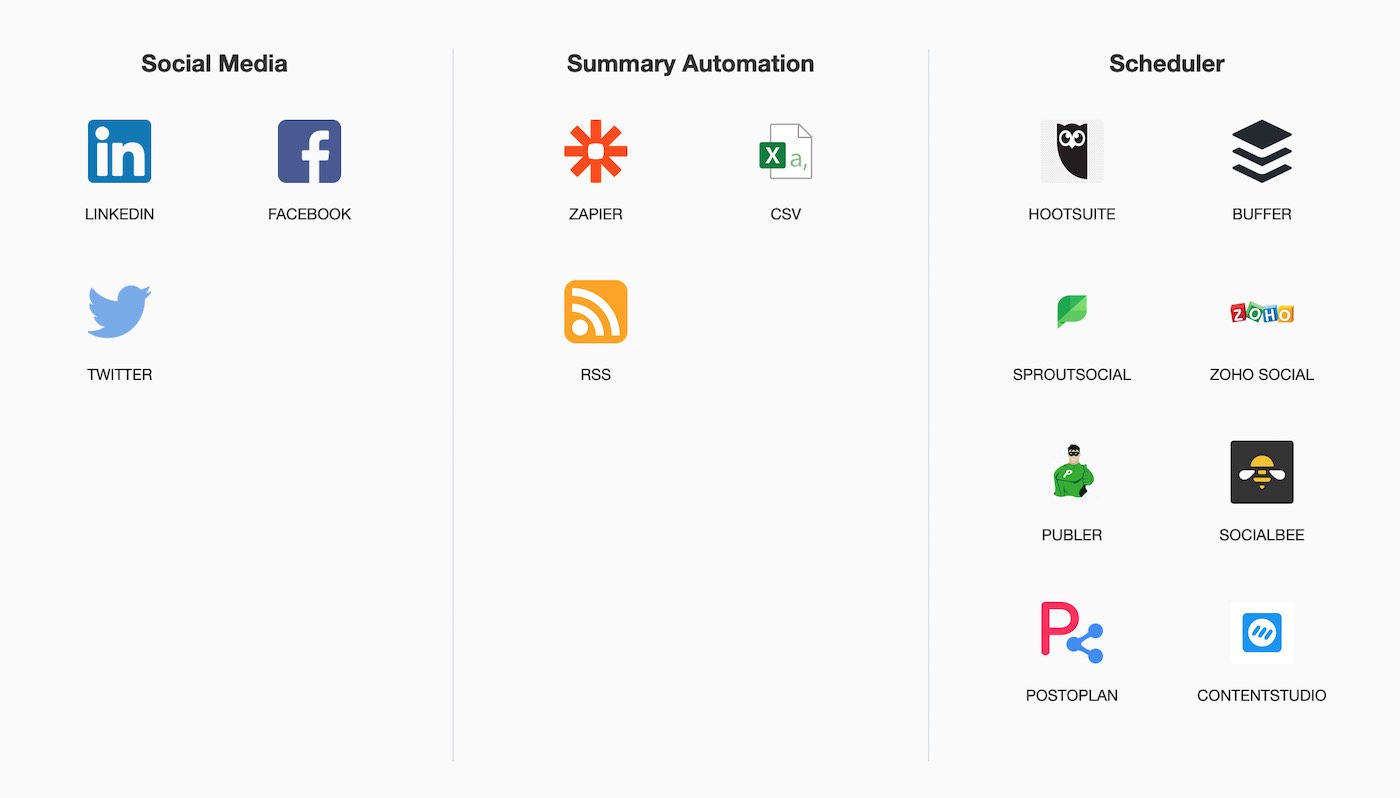
Things to consider
-
Create con the go – Inksprout Chrome extension
Found something worth sharing? The Inksprout Chrome extension is a one-stop-shop for discovery and auto-variations of social captions.
Easily add new finds with a single click, and it’ll be ready and waiting for you in Inksprout with a selection of pre-written, suitable captions pulled from the body copy.
-
What’s missing?
It’s important to note that Inksprout is a new side-project, so I’ll keep checking back as it adds new features. Here’s a few things I’d love to see in the future:
- Instagram captions (but possible with integrations)
- Hashtag suggestions on post prompts
- Photo and video post options
- Analytics
- More than three recurring posts for each item of content
- Autodetect quotes from articles
- Calendar view
Inksprout Pricing & Offers
from $17.99 per month
Inksprout’s free plan offers offer unlimited scheduled posts built very limited caption limits and no RSS or Zapier automation.
Inksprout Alternatives
There’s no shortage of social media schedulers but very few summarizers and even fewer recurring post tools.
It would take a lot for me to move from MeetEdgar but the more generous number of daily automations and schedules are very tempting. Plus, the new automated video generator is really onto something. Video is a bit of a blindspot for Surges, so to summarize reviews in catchy, succient videos really helps me out.
MeetEdgar’s lite plan is a similar price point but has a number of years on Inksprout and is more polished as a result. Both options offer RSS content importing and libraries to store and organise your content, but MeetEdgar allows scheduling to Instagram, native video and image posting, A/B testing and some reporting. However, it hasn’t got Inksprout’s drip feature.
Another option is RecurPost – a solid contender for recurring posts but missing Inksprout’s main feature: auto-variations.
For an instagram caption generator, try ISSA Caption. For a single directory of all your social media URLs try Linktree. Plus, be sure to check out our interview with Alex Zaccaria, Linktree’s founder.
Inksprout Support 👍 or 👎
The support documentation is noticeable by its absence but the platform is extremely easy to use. Any support queries can be submitted via the chat pop-up and Masa will get back to you promptly.
The Verdict
Surges score
78%Artificial intelligence is bringing so much to copywriting and social media at the moment. Inksprout has a lot of potential in that space.
It’s a promising social video and caption generator with 4 different caption categories, helping to keep your social feed fresh and help to sidestep Twitter rules about repeat posting.
The RSS and bulk import options are standard paid-for features for this type of tool, however Inksprout is missing some of the other features I’d expect to see. Namely, photo and video posting options, hashtag suggestions and any form of analytics. I had no use of the quote picker feature for Surges but imagine it’ll be more suited to more lifestyle-focused accounts.
Still, I’m here for auto-variations, drip and repeat posts predominantly. Inksprout can turn any link into multiple versions of possible posts and allow you to keep posting that content again and again in only 10 seconds. Results are definitely better with article-based content and even then they can sometimes be a bit hit and miss, however there’s enough versions to only work with the best ones. Being able to then export that content directly into popular scheduler tools is a big win!
Inksprout’s big advantage over MeetEdgar is the higher quotas on every comparative pricing tier and AI video generator. For social media managers sitting on a lot of potential content, this will be music to their ears. But the tool is still a bit rough around the edges.
I fully expect Inksprout to develop quickly – refining its core caption features, plugging gaps and challenging some of the more established social tools. A public roadmap would be really beneficial so early users can see what’s coming and help to shape those features.
So, in summary, if you’re sitting on a wealth of content but not the time to put it into any context for your followers, then this online tool is for you.